We Offer Numerous Pocket-Friendly Price Distribution
Join Our 1,000+ Happy Users Community
14-day money back guarantee with industry leading 24/7 support

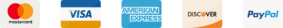

Choose the best plan that fits your needs
we’ve created several packages with different features in them. These are priced according to the value they deliver.
Features
FREE PROReader Mode's simple layout represents easy customizations of buttons style and text, translating over 100+ languages, multiple accents, and genders Text-to-Speech capability, reading time estimator, reading progress bar, and many other powerful features that improve your websites readability and accessibility better among users.
Frequently asked questions
Our happy customers Feedback
Check out the testimonials from users who are already using Read mode plugin
“I was looking for a simple solution that can improve readers user experience. This Reader Mode plugin gave me couple of stunning facilities in one package. So far it is working superb on my website. Looking forward to more features in the future.”
“Reader Mode is a real helping plugin I have ever discovered. I wanted to allow my visitors having both translation feature and Text-to-Speech feature in a go. This plugin gave me more than that what I needed.”
“Great & amazing creation by the developer team. Super easy interactions for website owners. I loved the easy customization options of this plugin and have bunch of necessary features included. I will give it a 5 stars for sure!”
“Works smoothly! So far haven not found any bugs or issues. The support is awesome and on time. In a package I have got Text-to-Speech, Translation, Progress Bar, Printing Ability, and what not. Will be using this for years or so.”
Get Started and Boost Your Conversion.
Get started with the Reader Mode plugin to enhance your website readability and accessibility to give your audience the pleasant experience they deserved.
Try Live Demo Buy Now