We are delighted that you are interested in becoming an affiliate and promoting the Radio Player plugin for WordPress. By joining our affiliate program, you can earn commissions by referring customers to purchase Radio Player, a versatile and efficient solution for adding live-streaming audio to WordPress websites.
With its support for various audio streams and customizable features, Radio Player is a powerful tool for enhancing audio streaming capabilities on any website.
Discover how to join the Radio Player Affiliate Program and start promoting this awesome product across targeted traffic.
Radio Player offers multiple ways to join its affiliate program. You can join directly from your WordPress dashboard (if you are an existing user). Also, you can join from the official website affiliate register page. Follow both steps guided below to make the process easier.
Join from WordPress Admin Dashboard
If you are already using the Radio Player plugin, you can join it’s affiliate program directly from your WordPress admin dashboard. To do that Navigate to “Radio Player” > “Affiliation” > “Become an affiliate”
Now you will discover multiple fields to be filled with valid information, such as Full Name, Email Address, PayPal Email Address, Promotional Method, Details of how you are going to promote, and many others. Make sure to be 100% honest to get fast approval.
After filling in all the information agee to the Affiliate terms & conditions and click on the “Apply to become an affiliate” button.
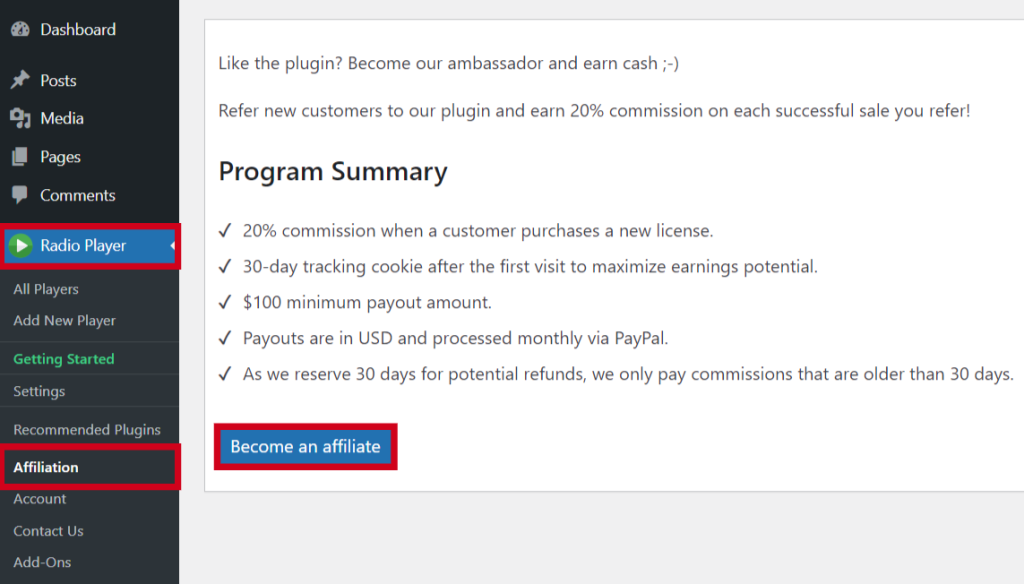
Now follow the next steps from Step-3 to get approved and start promoting Integrate Google Drive plugin.
Join from Official Website
In the previous method, we shared how you can the affiliate program directly from your WordPress dashboard. If you are not an existing member, you can join from the official website as an affiliate. Follow the steps below:
Step-1: Navigate to Radio Affiliate Register Page
To start the process of joining the Radio Player Affiliate Program, visit the Radio Affiliate Register Page at the following URL: https://softlabbd.com/affiliate-register/. This is where you will initiate your registration as an affiliate.
Step-2: Fill Up the Form with Correct Information
On the Radio Affiliate Register Page, you will find a form that needs to be completed with accurate information. The form requires the following details:
- Full Name: Provide your full legal name as it appears on official documents.
- Email Address: Enter a valid email address that will be used for communication and account-related notifications.
- PayPal Email Address: Enter the email address associated with your PayPal account, as this is where you will receive your commission payments.
- Select Product(s): Choose “Radio Player” from the list of available products to indicate that you will be promoting the Radio Player plugin.
- Promotion Methods: Specify the methods you intend to use for promoting Radio Player. This could include website banners, social media promotion, blog posts, and other promotional activities.
- Other Details: If you have any additional information or special requests, you can provide them in this section.
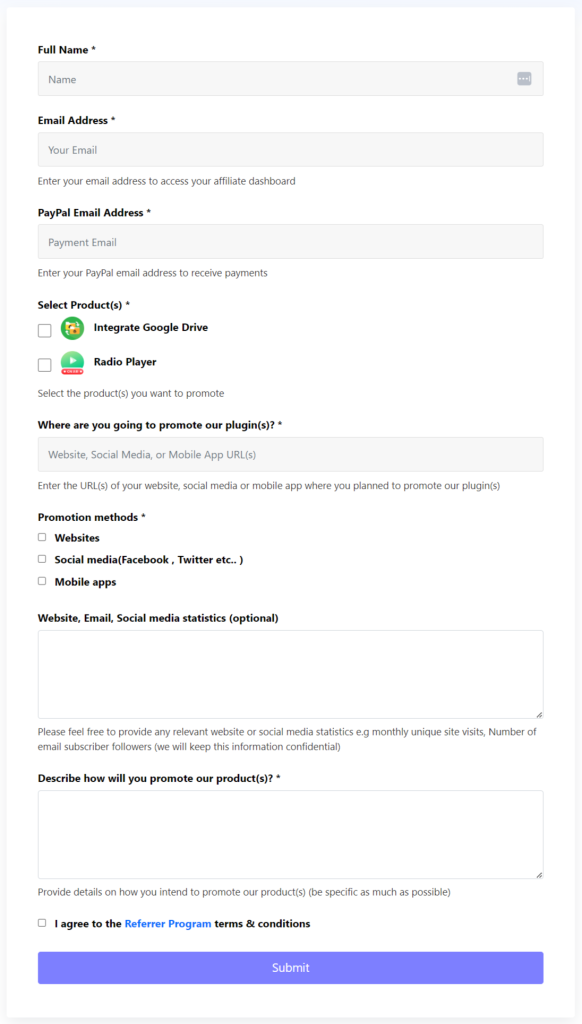
Step-3: Wait for Approval Email
After submitting the registration form, you will receive an email confirming that your application has been received. Please allow some time for our team to review your application. Once your application is reviewed and approved, you will receive another email informing you that you have been accepted as a Radio Player Affiliate.
Step-4: Activate Your Account
Upon approval, you can log in to your Radio Player Affiliate account using the credentials provided in the approval email. Access the affiliate dashboard, where you will find important resources, unique affiliate links, and various promotional materials to start your affiliate journey.
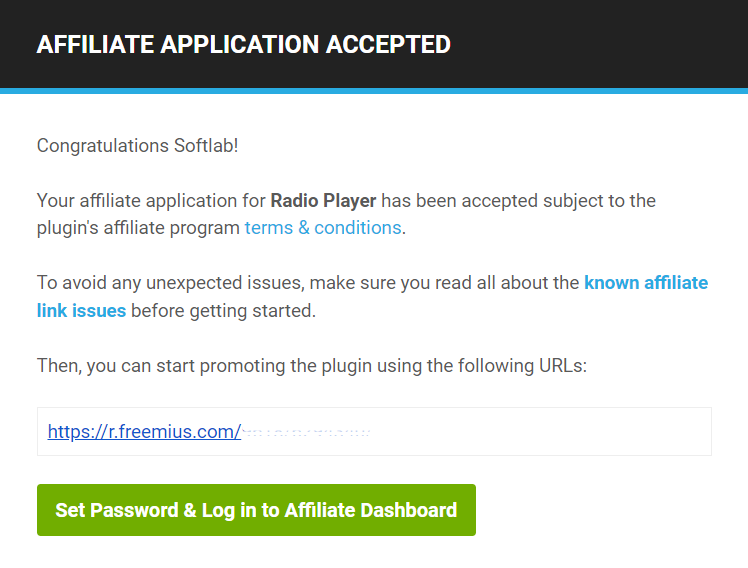
Step-5: Explore Affiliate Dashboard and Start Promoting
The affiliate dashboard is your central hub for managing your promotional efforts and tracking your earnings. From here, you can access your affiliate links, view real-time statistics, monitor clicks and sales, and access various marketing materials to aid your promotions.
To start promoting Radio Player, simply use your unique affiliate links on your website, social media platforms, blog posts, or any other channels you plan to use. Whenever someone clicks on your affiliate link and makes a purchase, you will earn a commission.
Remember, the more effort you put into promoting Radio Player, the more opportunities you have to earn attractive commissions from each successful sale.
What’s inside the affiliate dashboard?
- Programs & Terms: This tab provides details about the affiliate programs you are approved for, including the products you can promote and the specific terms and conditions associated with each program.
- Performance: This tab displays the performance metrics of each product you have promoted, such as the number of visits, unique visits, referrals generated, click-through rate (CTR), earnings, and other relevant statistics.
- Affiliate URLs: In this section, you can find the unique affiliate URLs assigned to each product. These URLs enable tracking and ensure you receive credit for referrals when users click through and make a purchase.
- Referrals: The Referrals tab shows a comprehensive list of the users you have successfully referred to the affiliate programs. It includes details like the user’s ID, the product they clicked on, the URL they accessed, and whether the referral resulted in a successful conversion.
- Visits Log: This log records detailed information about the visits made to your affiliate URLs. It includes data like the unique identifier for each visit, the specific product involved, the URL visited by the user, the referring URL (source of the visit), whether the visit is valid, whether it led to a conversion and the date of the visit.
- Payouts: The Payouts tab contains a log of all the payments you have received as an affiliate. It provides transparency and keeps track of the earnings that have been disbursed to you based on your successful referrals and conversions.
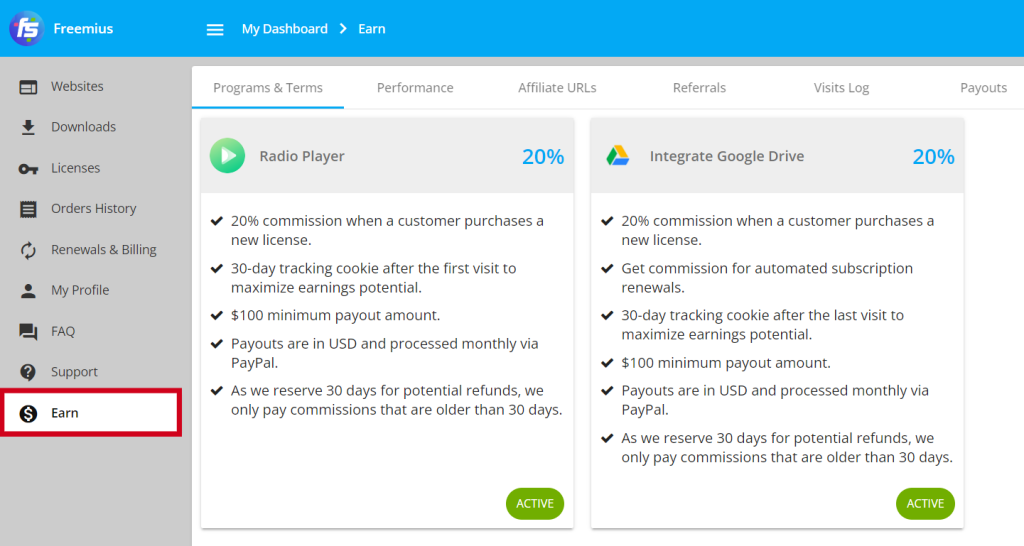
Video Tutorial