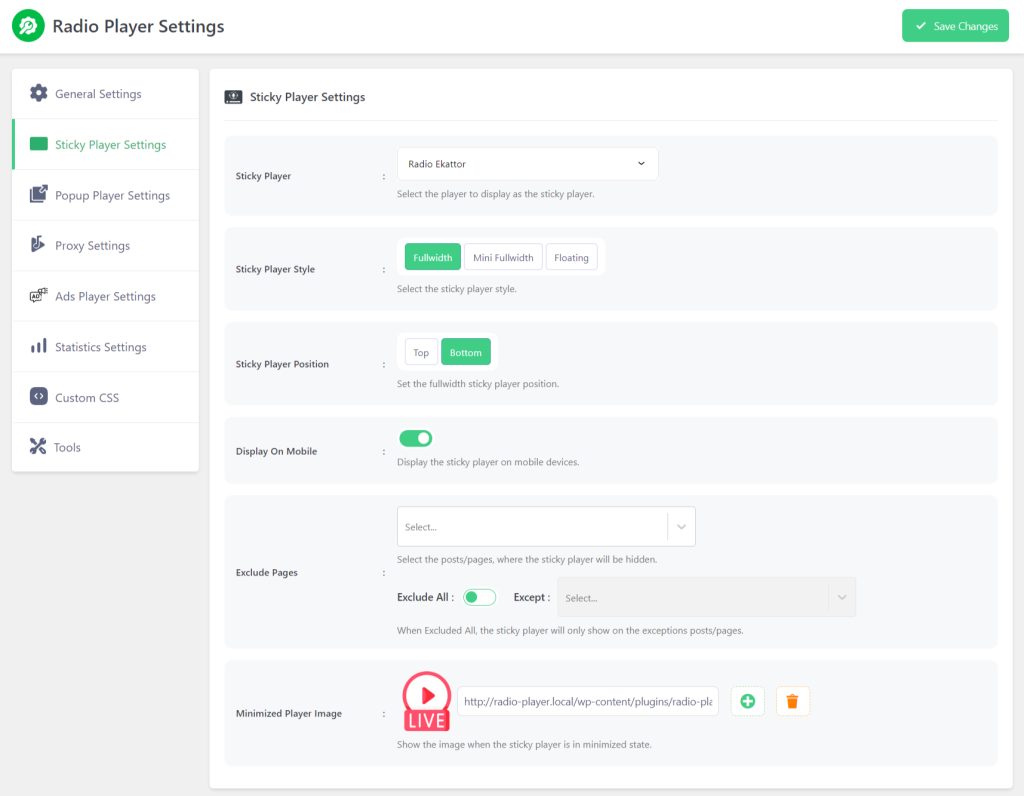Radio Player plugin provides a sticky player with multiple styles full-width, mini full-width, and floating that can be displayed at the top or bottom of your website’s all pages.
To display the sticky player, Navigate to Radio Player > Settings Page > Sticky Player Settings > Select the Player that you want to display as a sticky player.
- Sticky Player: Select the player to display as the sticky player.
- Sticky Player Style: Select the sticky player style (Fullwidth, Mini Fullwidth, or Floating).
- Sticky Player Position: Set the fullwidth sticky player position (Top or Bottom).
- Display On Mobile: Display the sticky player on mobile devices.
- Exclude Pages: Select the posts/pages, where the sticky player will be hidden.
- Minimized Player Image: Show the image when the sticky player is in minimized state.
Click Save Changes.