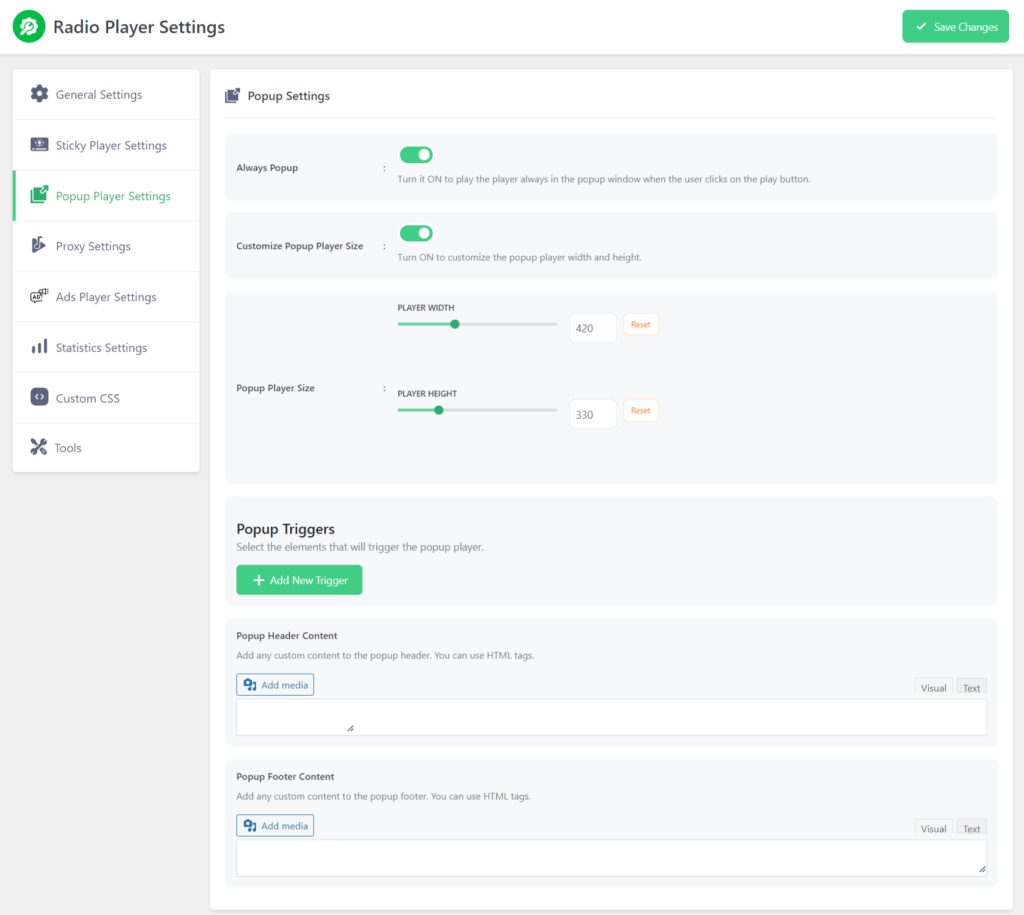Radio Player provides a Popup Player to play your radio stream in a new browser popup window for a better listening experience.
Select Player Skin
To display the default popup player navigate to All Players > From the Player Skins Tab, Select the Popup Player.
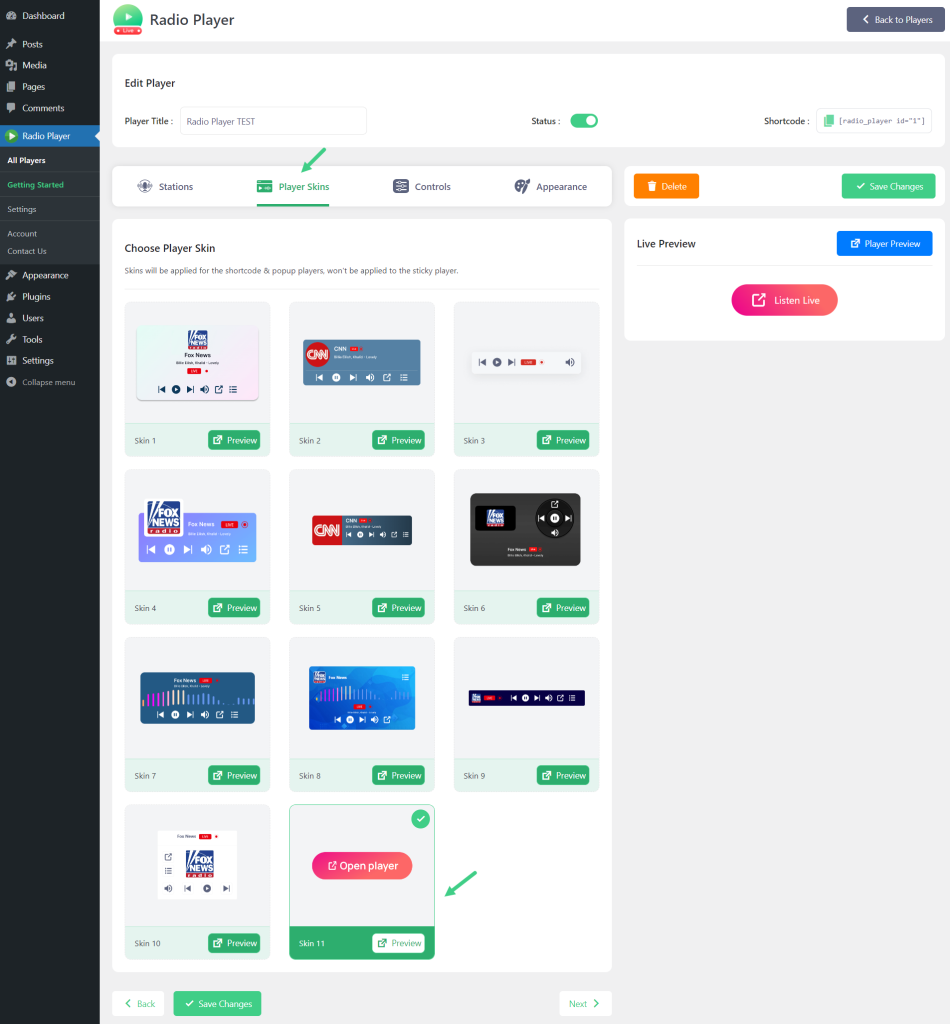
Customize Player
To customize the popup player while the user clicks the play button navigate to Radio Player > Settings > Popup Player Settings.
- Always Popup: Turn it ON to play the player always in the popup window when the user clicks on the play button.
- Customize Popup Player Size: Turn ON to customize the popup player width and height.
- Player Width: Customize the popup player width.
- Player Height: Customize the popup player height.
- Popup Triggers: Select the elements that will trigger the popup player.
- Popup Header Content: Add any custom content to the popup header. You can use HTML tags.
- Popup Footer Content: Add any custom content to the popup footer. You can use HTML tags.
Click Save Changes.