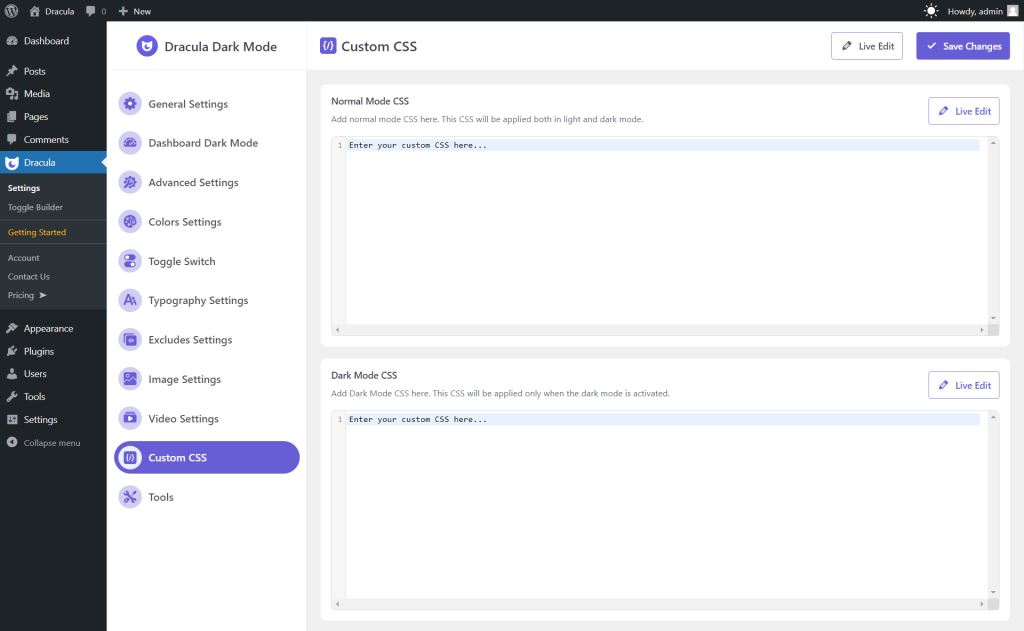Dracula Dark Mode allows you to add your custom CSS code to customize the appearance of the website when it is in dark mode. This feature gives you the flexibility to fully customize the dark mode version of your website and create a unique experience for the visitors.
To apply custom CSS navigate to Dracula > Settings > Custom CSS.
- Normal Mode CSS: Add normal mode CSS here. This CSS will be applied both in light and dark mode.
- Dark Mode CSS: Add Dark Mode CSS here. This CSS will be applied only when the dark mode is activated. Save Changes when you are finished. Now given CSS will be applied to your website.