Page-Transition Animation can be sometimes useful for different purposes. In terms of dark mode enabling or disabling it can be more effective and interactive. Using the Dracula Dark Mode plugin Page-Transition Animation for dark mode can be utilized while the user enables or disables dark mode.
To do that navigate to Dark Mode > Settings > Animation Settings > Select your preferred animation from 13+ attractive animations. You can also live preview one by one by selecting them. Selected animation will be applied once the user enables or disables the dark mode toggle switch.
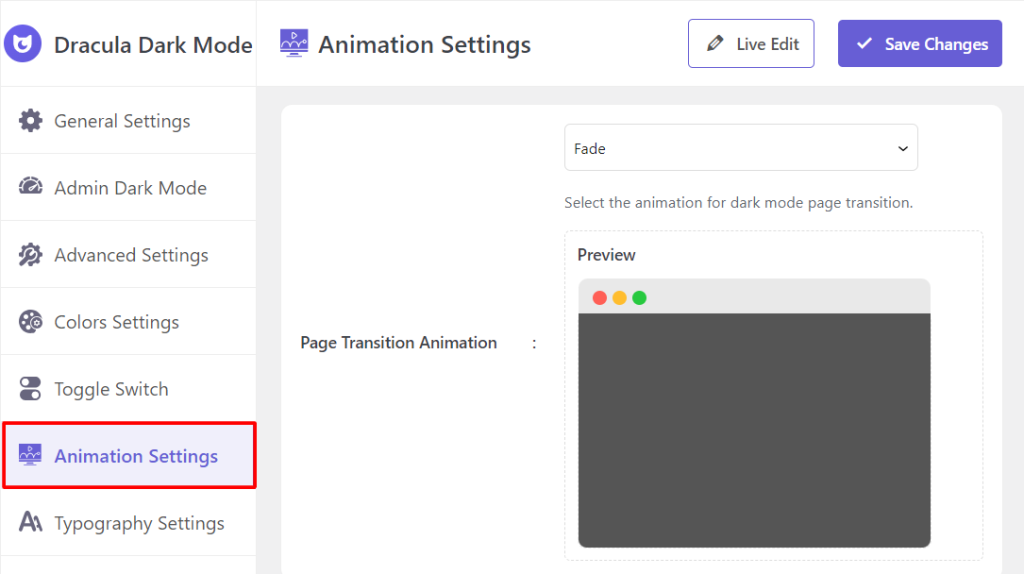
Animation Options
- None
- Fade
- Scale & Fade
- Slide
- Rotate
- Flip
- Zoom
- Skew
- Curtain
- Bounce
- Blur
- Twist
- Squeeze
- Wave