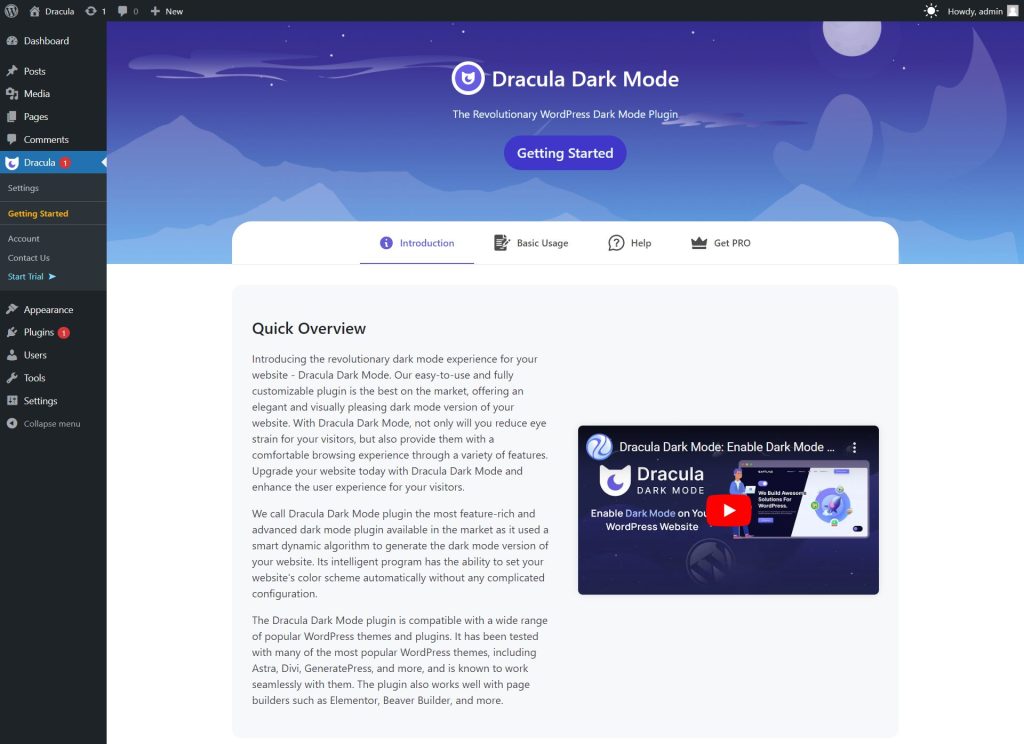Installing & Activating the Dracula Dark Mode plugin is super easy. You have to follow some simple steps to Install & Activate not only Dracula Dark Mode but also other plugins.
Step-1: Installing Dracula Dark Mode
Navigate to Plugins > Add New > Search for Dracula Dark Mode > Install the plugin by clicking the Install button.
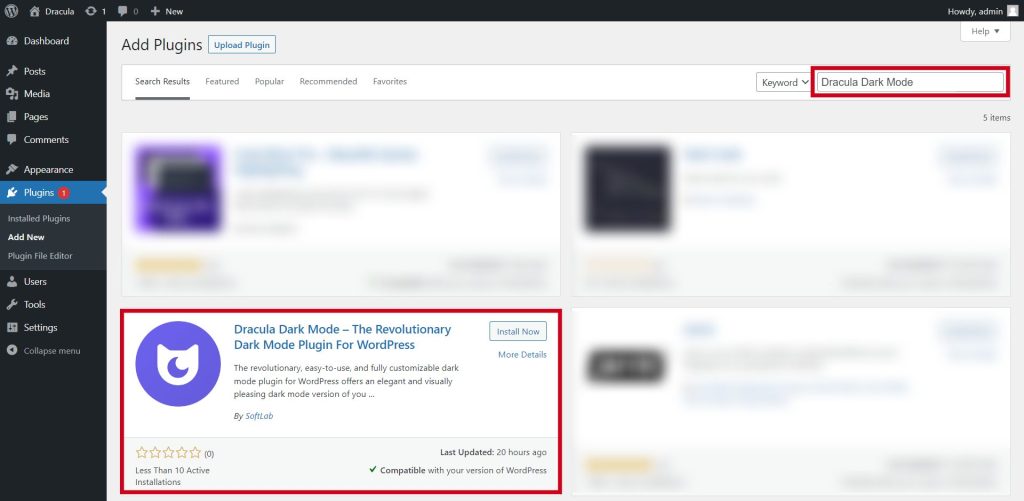
Step-2: Activating Dracula Dark Mode
Now click on Activate Button. Finally, Dracula Dark Mode will be fully ready to play. Once you will be redirected to Getting Started Page, you will confirm that you have successfully installed & activated the Dracula Dark Mode plugin inside your WordPress CMS.