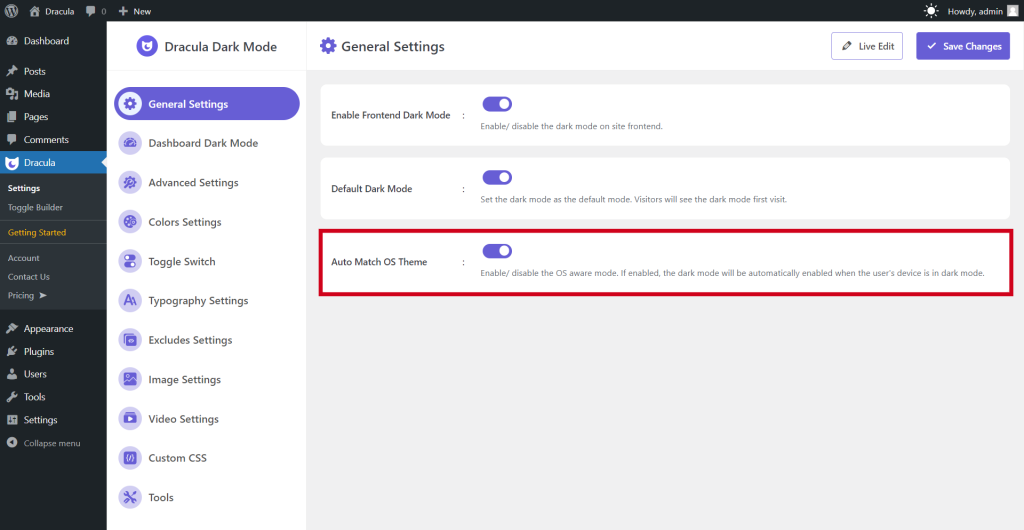What if you have something that will auto-match OS theme color mode for your website? Auto match OS theme feature is one that might be a delight for you. It will automatically adjust the dark mode color scheme depending on the users’ system color. No need for any settings customization or anything else.
Simply Navigate to Dracula Settings > General Settings > Enable Auto Match OS Theme. Now dark mode will be automatically detected based on the user’s operating system theme.