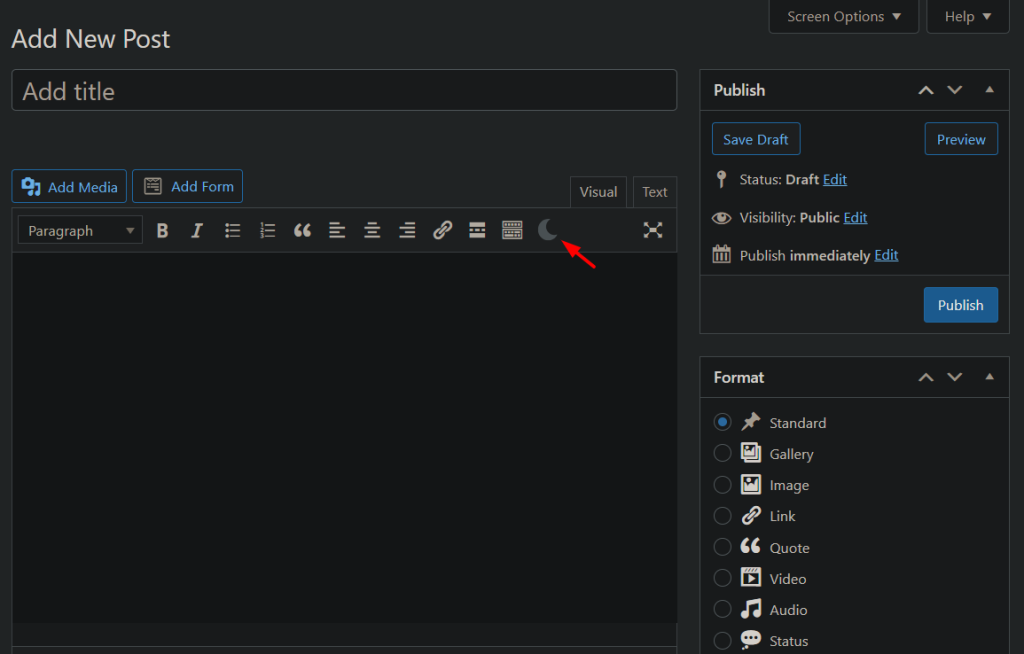Dracula Dark Mode is programmed & designed to be fully compatible with the Classic Editor. This can be a great way to make the editing experience more comfortable for users, especially for those who spend a lot of time editing and creating content in WordPress.
- Navigate to Dracula > Settings > Dashboard Dark Mode.
- Enable Classic Editor Dark Mode.
- Click Save Changes.
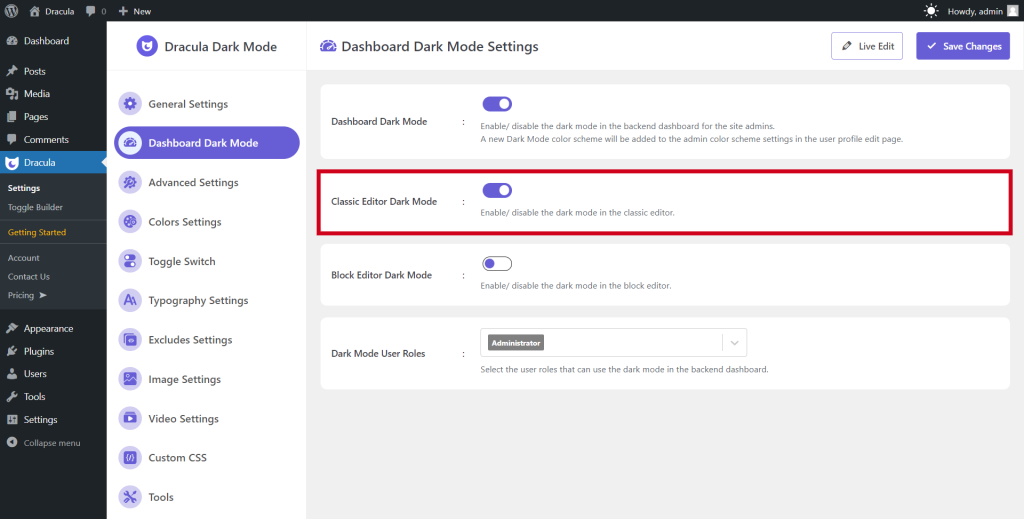
Now you will notice a dark mode switch inside the visual editor menu bar. Simply use the button to enable/ disable dark mode for the block editor.