Radio Ads/ Audio Ads can be a handy feature to display ads while radio stations are playing. Before that, you have to create and set up a preferred ad. Let you directly take to the step-by-step guide!
Step-1: Install & Activate Radio Player Plugin
- Navigate to Plugins > Add New.
- Search for Radio Player.
- Click Install & then Activate the Radio Player plugin by SoftLab.
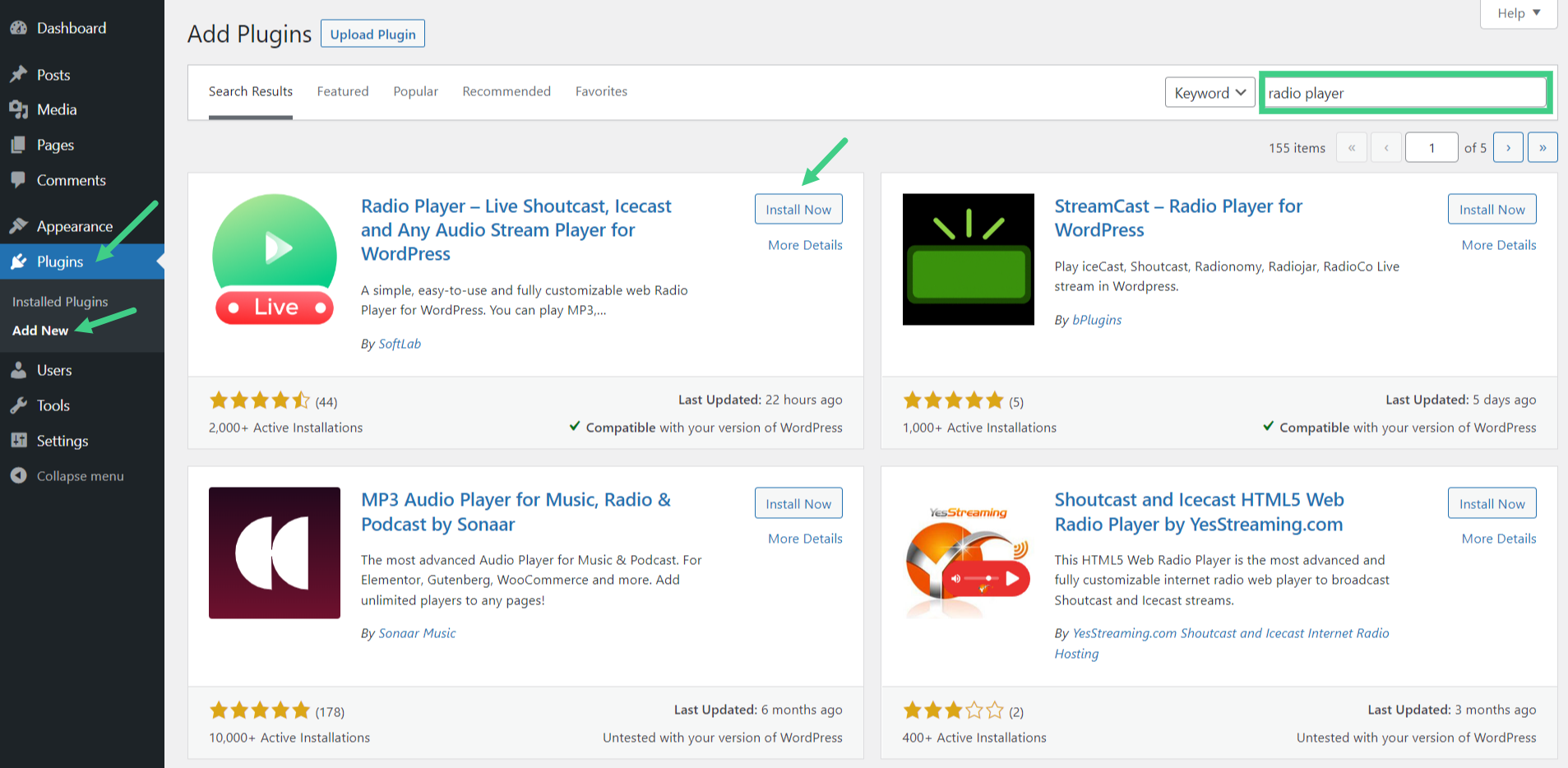
Step-2: Install & Activate Radio Player Ads Addon
- To create ads, you must first add the Radio Player Ads add-on.
- Navigate to Radio Player > Add-Ons.
- Click View Details under Radio Player Ads.
- Click Install & Activate the add-on.
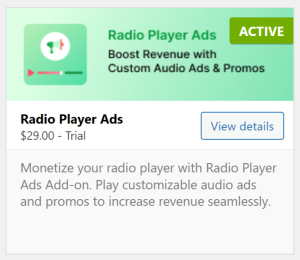
If you haven’t purchased the addon yet, you just need to purchase it to create & set up ads. Read how you can purchase the add-on.
Step-3: Create & Setup Ad
To create & set up radio ads, navigate to Radio Player Ads > Add New Ad > Enter Ad Title.
From General Tab set up general Ad settings from local storage.
- Ad Source: Enter the ad audio ad file URL or select the ad file from local storage.
- Ad Image: Enter the ad image URL or select the ad image.
- Ad Type: Select the ad type from 3 different types of ads.
– Pre-roll: The ad will be played before the radio station play start.
– Mid-roll: The ad will be played in the middle of the radio station play.
– Both: The ad will be played before and in the middle of the radio station play. - Ad Source: Enter the ad audio ad file URL or select the ad file from local storage.
- Ad Image: Enter the ad image URL or select the ad image.
- Ad Type: Select the ad type from 3 different types of ads.
– Pre-roll: The ad will be played before the radio station play start.
– Mid-roll: The ad will be played in the middle of the radio station play.
– Both: The ad will be played before and in the middle of the radio station play. - Ad Duration: Select the ad duration, and how long the ad will play. You can select 10 sec, 20 sec, 30 sec, 1 min, full length, and custom length.
- Players: Select specific radio players where you want to play ads. The ad will be played only for the selected players.
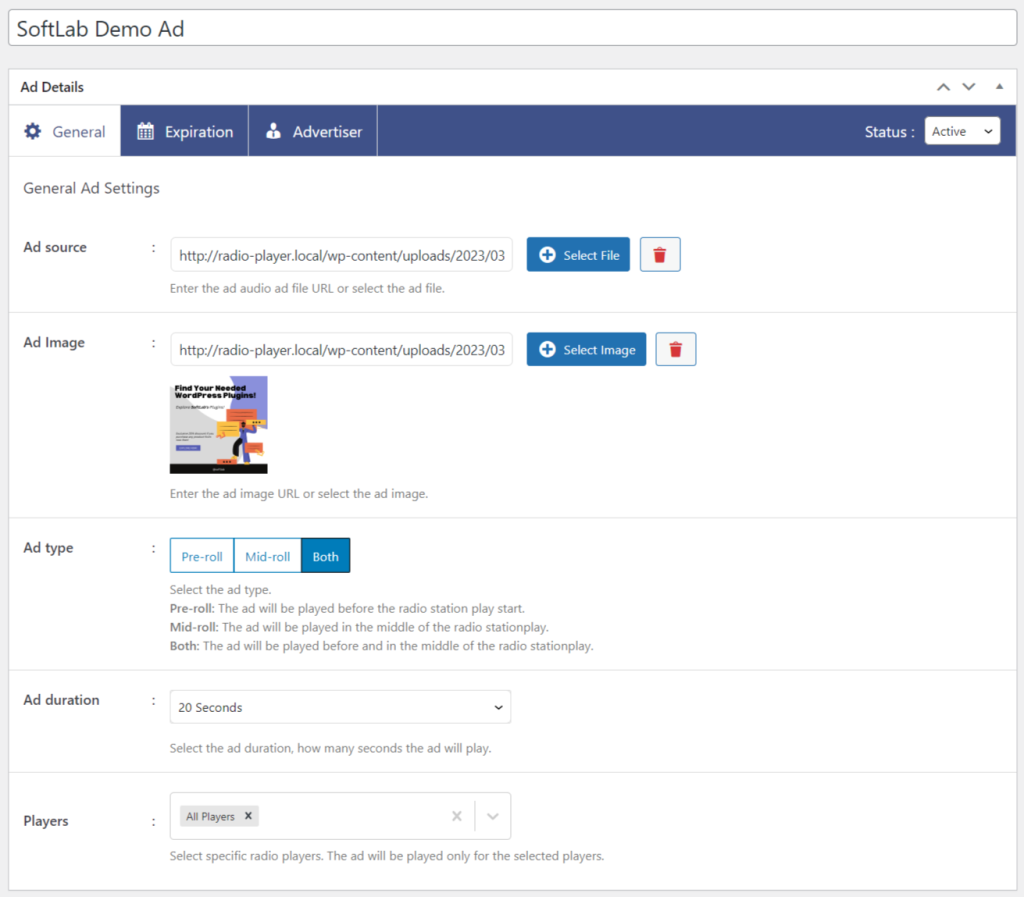
From the Expiration Tab customize ad expiration settings.
- Expiration Type: Select the ad expiration type depending on your need.
– Expire by count: The ad will expire after the given number of plays.
– Expire by date: The ad will expire after the given date.
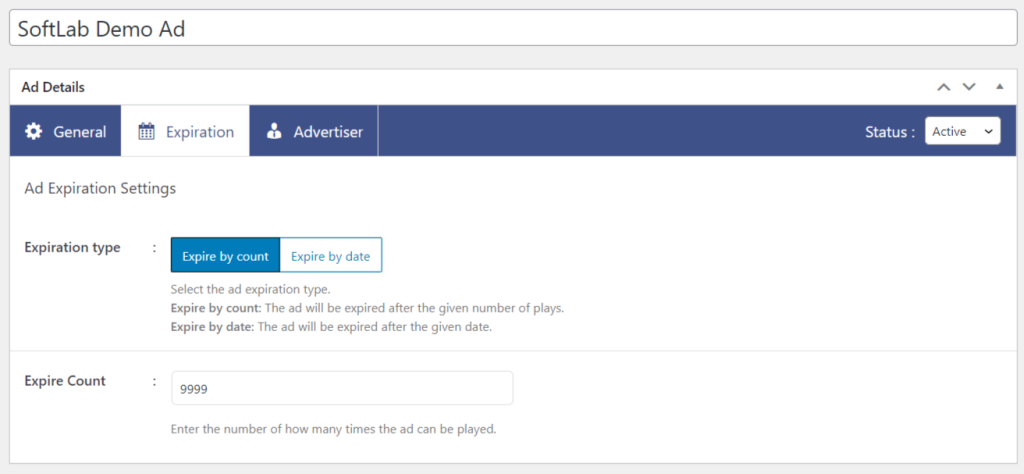
From the Advertiser Tab enter advertiser information.
- Advertiser Name: Enter the advertiser name (will be displayed while an ad is running).
- Advertiser Email: Enter the advertiser email (this email is used to send email reports of ad playing statistics)
Select the Ad Status > Click Publish when customizations are done.
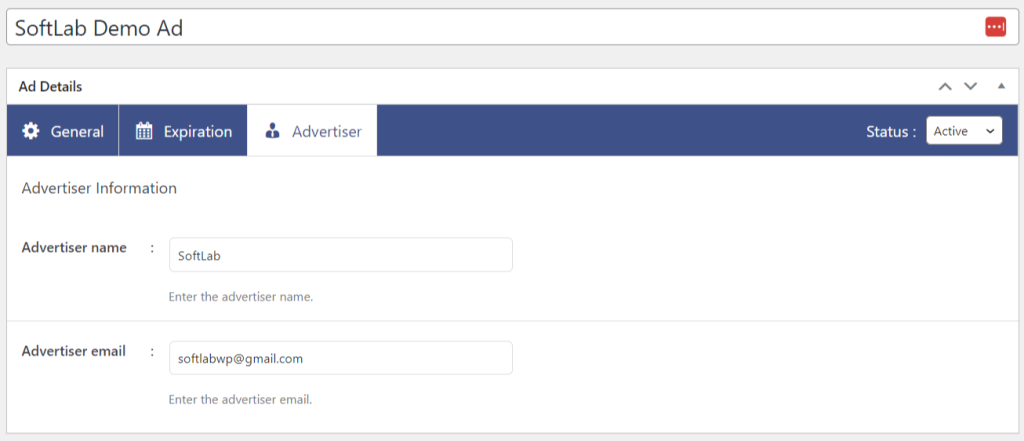
When anyone plays the radio ads will keep displaying in terms of the settings you have customized.