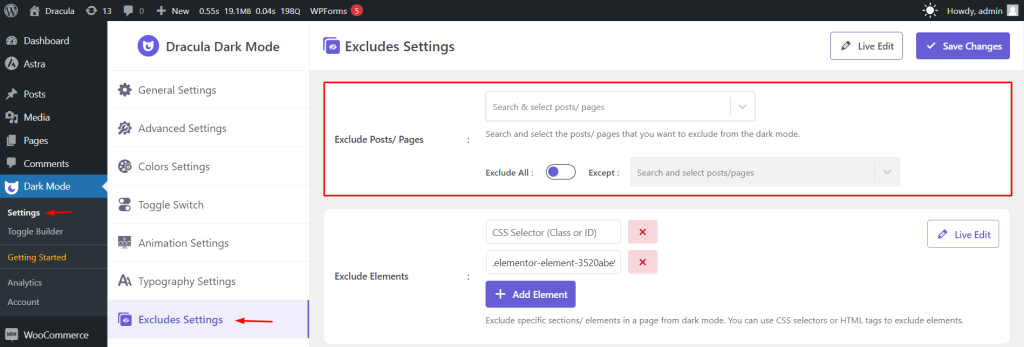Using the Dracula Dark Mode plugin you can exclude specific pages, posts, products, or any custom post types not to be affected by dark color. This feature makes it easier for you to customize your own test.
Exclude Pages or Posts from Settings
To exclude specific pages/ posts from the Settings page, navigate to Dark Mode > Settings > Exclude Settings.
- Exclude Post/ Pages: Select the posts/ pages to exclude from the dark mode. Selected posts or pages won’t convert to dark mode anymore.
- Exclude All: You can also enable dark mode for specific posts/ pages. Enable Exclude All and select page/ post from (using drop-down menu) Expect. Selected pages/posts will be only converted to dark mode.