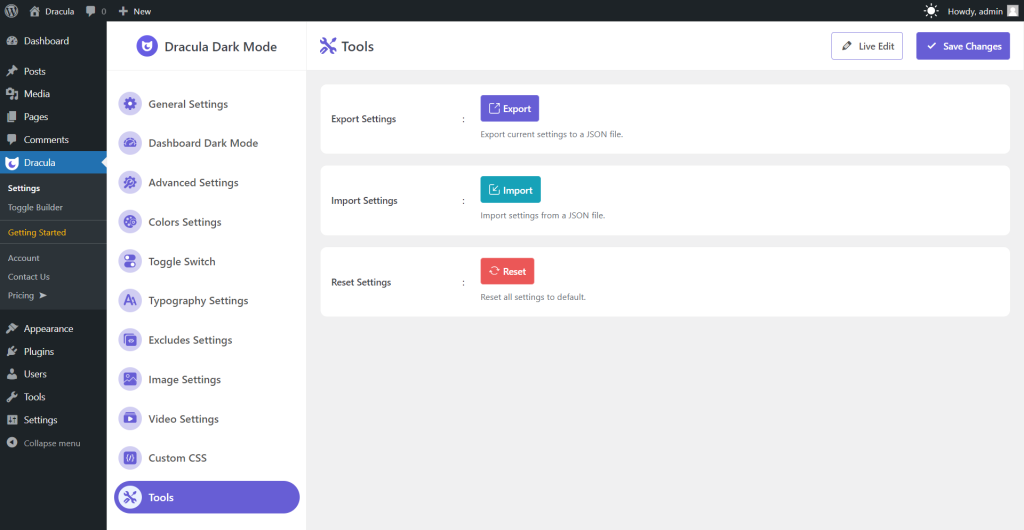Dacula Dark Mode plugin’s tools settings let you export, import, and reset the settings you have done previously. All of the settings are useful for their own working abilities. They are also known as saving your valuable time.
To customize tools settings navigate to Draula > Settings > Tools.
- Export Settings: Export current settings as a JSON file to your local device.
- Import Settings: Import settings as a JSON file from your local device.
- Reset Settings: Reset all settings to the default that you have applied or customized previously. Save Changes when you have finished.