You can add custom text, HTML, and even media files in the header or footer of the popup player. By using this feature you can easily insert custom advertisements inside your popup player. That’s why such a feature can be handy for you.
Add Popup Player Custom Header Content
- Navigate to Radio Player > Settings > Popup Player Settings.
- In the Popup Header Content section, insert the content you want to display at the top of your popup player.
- Click Save Changes.
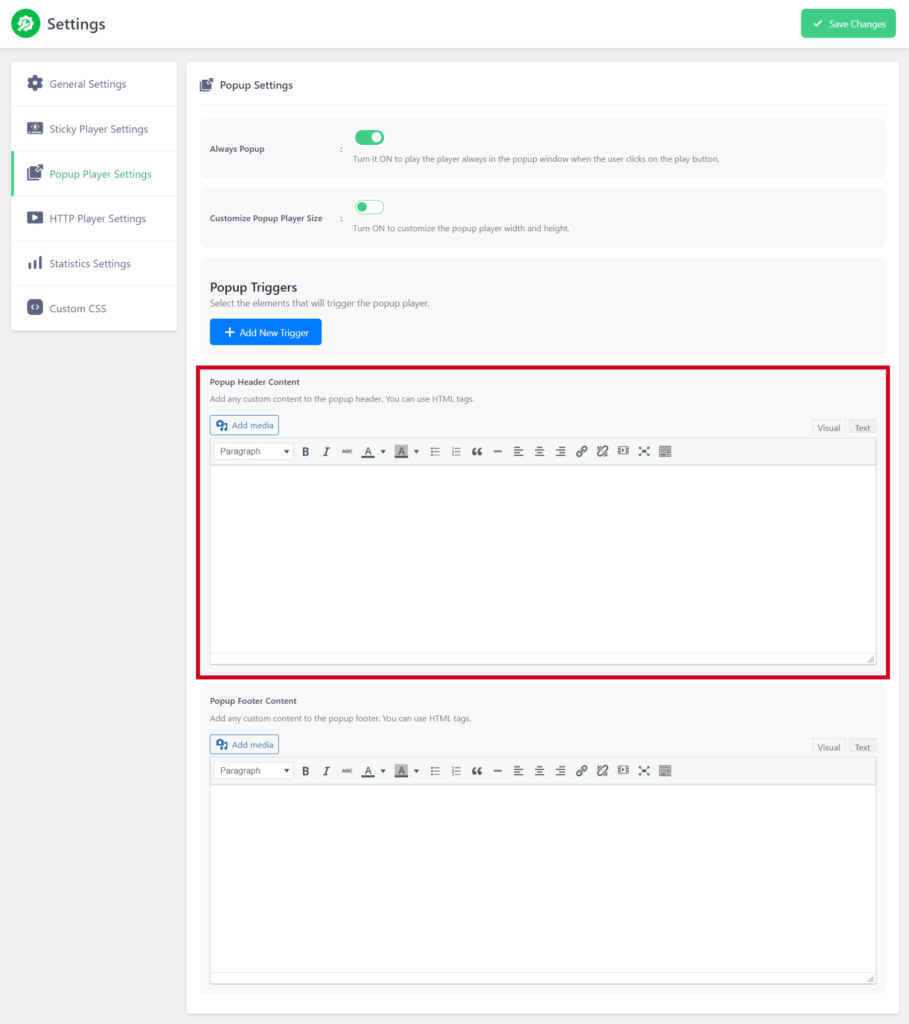
Add Popup Player Custom Footer Content
- Navigate to Radio Player > Settings > Popup Player Settings.
- In the Popup Footer Content section, insert the content you want to display at the bottom of your popup player.
- Click Save Changes.
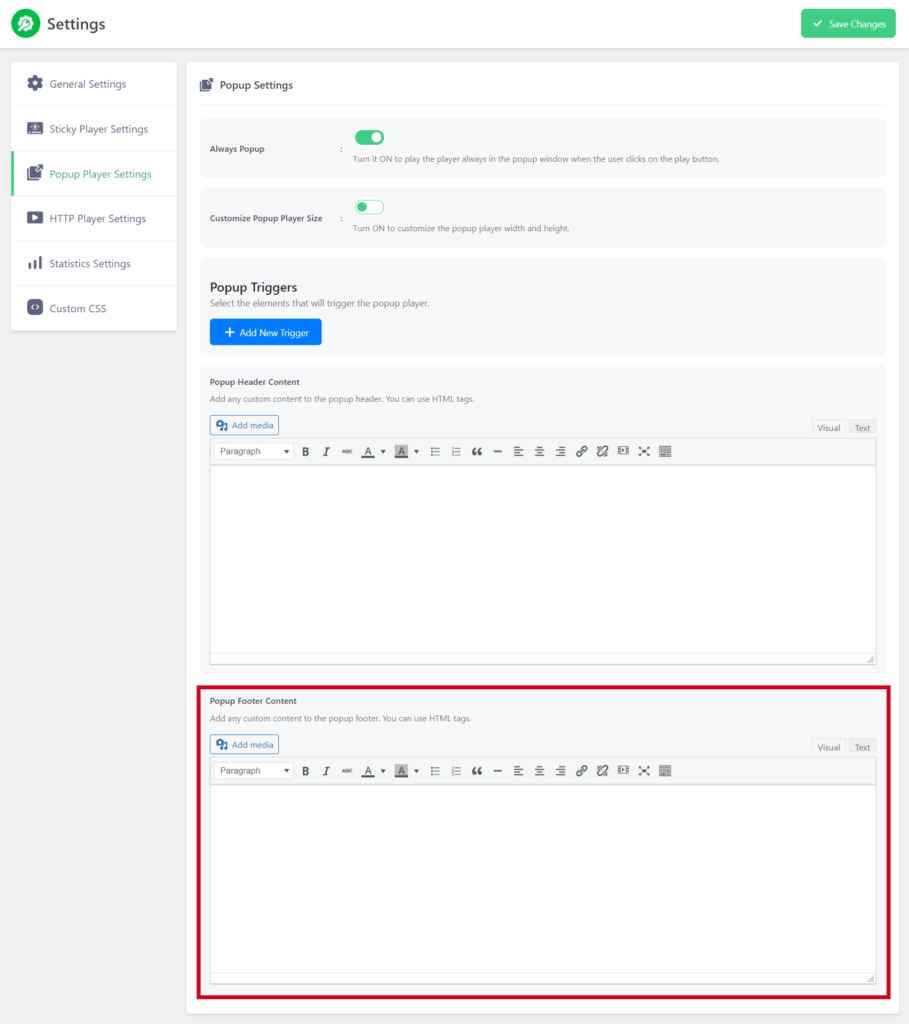
Once users visit the popup player they will start discovering the custom content you have inserted in the header & footer of your popup player.