The Metadata Refresh Frequency feature in our music player system is designed to keep track and artist information up-to-date by periodically fetching the latest metadata. Such as track name, track art, artist name, and others.
Problems Can Happen on Constant Metadata Fetching Request
- Server Shutdown: Excessive metadata requests can overload networks and potentially lead to server shutdowns.
- Network Congestion: A high frequency of metadata requests may consume substantial bandwidth, slowing down network speeds and affecting data loading and buffering for all users.
- Delayed Server Response: Frequent metadata updates can increase server response times, causing delays in metadata display and affecting application real-time usability.
- Resource Exhaustion: Constant metadata requests can deplete server resources like CPU and memory, decreasing server efficiency and impacting other operations.
This document guides how to customize the frequency of metadata requests to optimize system performance and prevent server overload.
How to Customize the Metadata Fetching Request Frequency?
To customize the metadata fetching request follow the below steps accordingly:
- Navigate to Radio Player: Click on Radio Player from the WordPress sidebar (ensure the plugin is installed & activated).
- Access Settings: Go to the Settings menu in Radio Player.
- Navigate to General Settings: Click on the General Settings sub-menu under Settings.
- Adjust Metadata Refresh Frequency: Select your preferred Metadata Refresh Frequency from the available options.
- Save Your Settings: Click Save to apply your changes to the Metadata Refresh Frequency.
- Test the Settings: Play a track to verify the metadata updates according to your new settings.
Here are the Metadata Refresh Frequency you can set:
- Never (set the metadata refresh frequency to turn off)
- 30 Seconds (requests to fetch & update metadata every 30 seconds)
- 1 Minute (requests to fetch & update metadata every 1 minute)
- 5 Minutes (requests to fetch & update metadata every 5 minutes)
- 10 Minutes (requests to fetch & update metadata every 10 minutes)
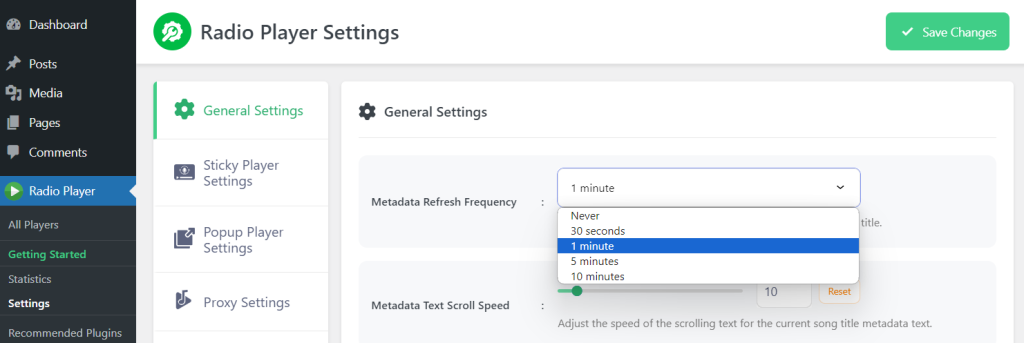
This is how you can set the Metadata Fetching Request Frequency and fix the metadata problem if you are facing it.