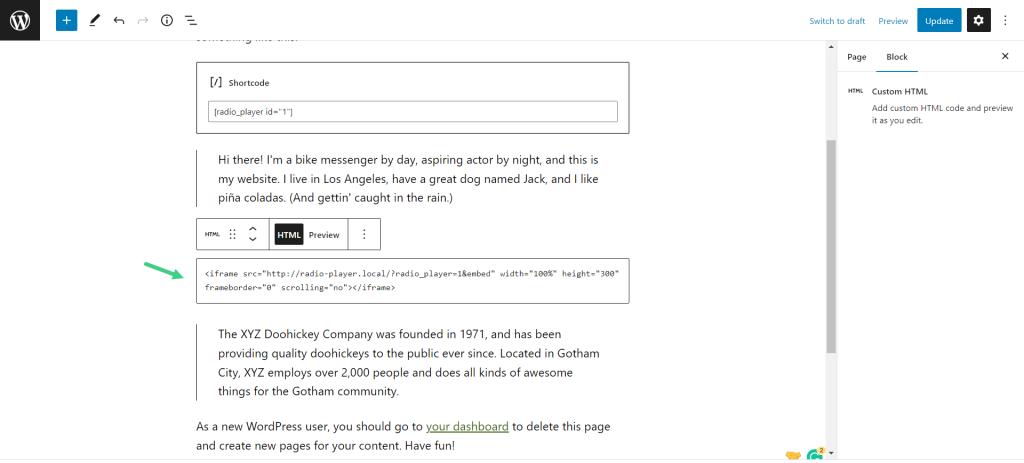Embedding the Radio Player on another WordPress website allows you to easily share your radio stream with a wider audience. Whether you’re promoting your radio station on external websites or partnering with others, the integration is simple and effective.
In this guide, we’ll walk you through the process of embedding your Radio Player on any WordPress website.
Step-1: Generate Embed Code
- Navigate to All Players in the Radio Player dashboard.
- Click the Gear Icon (3 dots) next to your preferred player.
- Select Embed Code from the options.
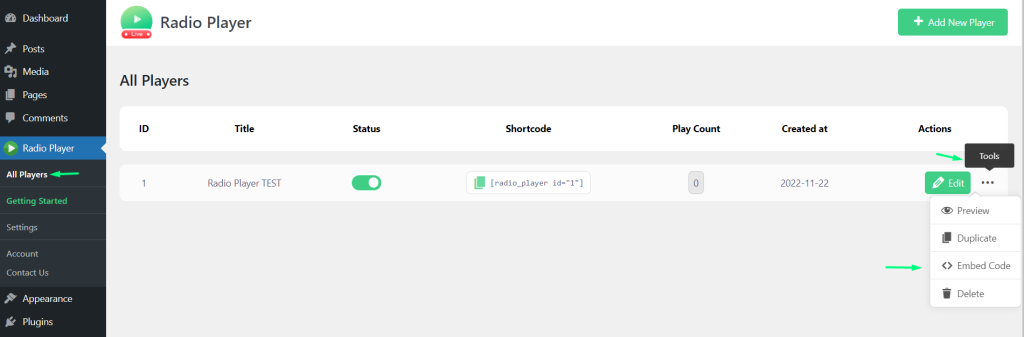
Step-2 Embed the HTML Code
- Copy the HTML Embed Code and paste where you want to embed the Player.