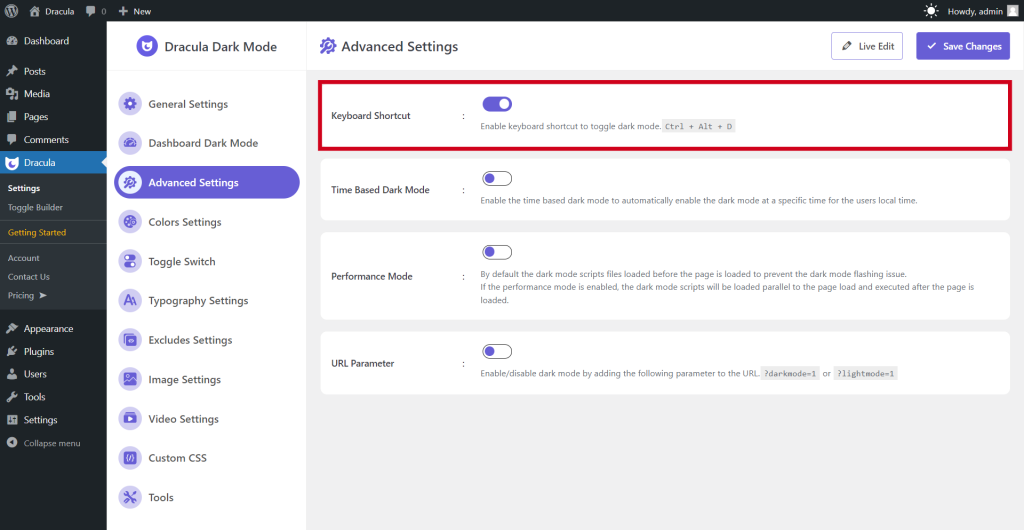Enabling a keyboard shortcut for Dark Mode in the Dracula Dark Mode plugin allows users to quickly toggle between light and dark themes without using the toggle switch. This can enhance the user experience, making theme switching more efficient.
- Navigate to Dracula > Settings in the WordPress dashboard.
- Go to the Advanced Settings tab.
- Enable the Keyboard Shortcut option.
- Click Save Changes to apply the settings.
Use Ctrl + Alt + D keys from your Keyboard to turn the dark mode on.