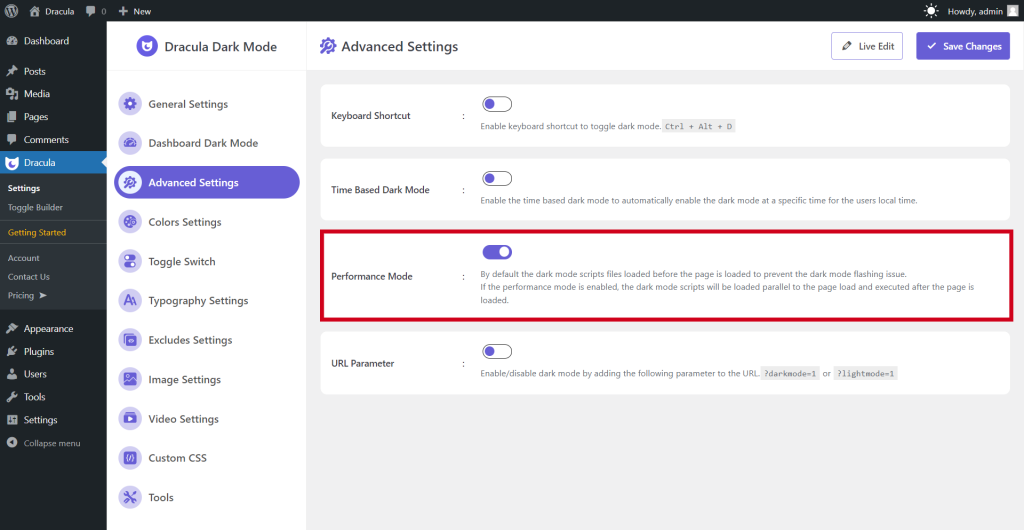Performance is the king indicator from a website perspective. By default, the dark mode script files are loaded before the page is loaded to prevent the dark mode flashing issue. If the performance mode is enabled, the dark mode scripts will be loaded parallel to the page load and executed after the page is loaded.
- Navigate to Dracula Settings.
- Go to Advanced Settings.
- Enable Performance Mode.
- Click Save Changes.
- Users will now experience faster loading times.