You can see WP Radio Statistics inside your WordPress dashboard. In the statistics, you are able to see Total Play, Total Listeners, Most Played Radio Stations, Stations Names, Country, and many others. To see all the stats you have enable the Statistics.
Enabling Statistics
To enable Statistics, navigate to Settings > Statistics Settings > Enable Statistics. You can also Enable Email Notifications on a daily basis, weekly, or monthly. Save Settings when you are done.
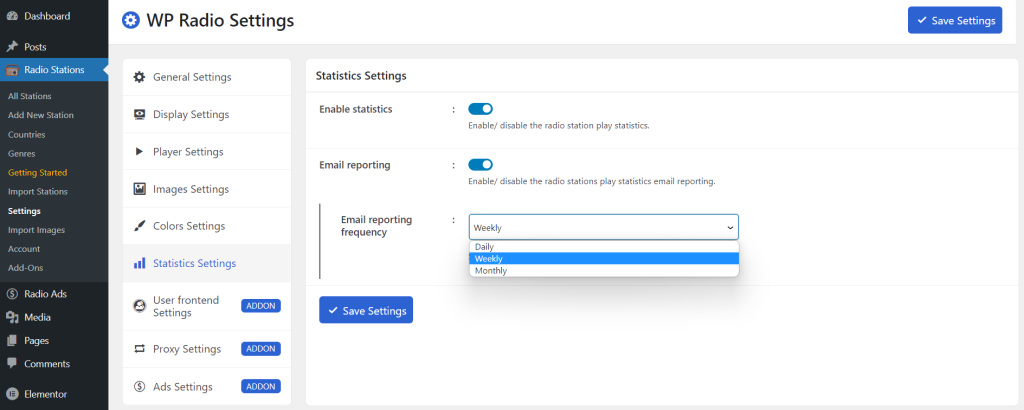
Once you enable and reload the page, you will discover a menu (statistics) on the left sidebar of your WordPress dashboard. Where you can track all those metrics in a view.