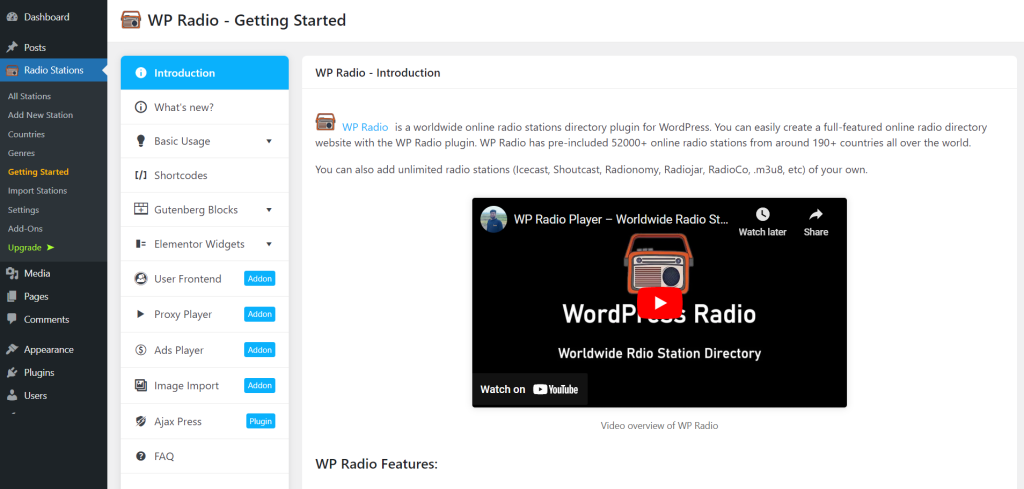Installing WP Radio Plugin is super easy and beginners can do it in a matter of time. Head over to Plugins > Add New > type the WP Radio keyword in the search bar. Click the Install Now button to successfully install the plugin in your WordPress CMS and then click Activate to successfully activate the plugin.
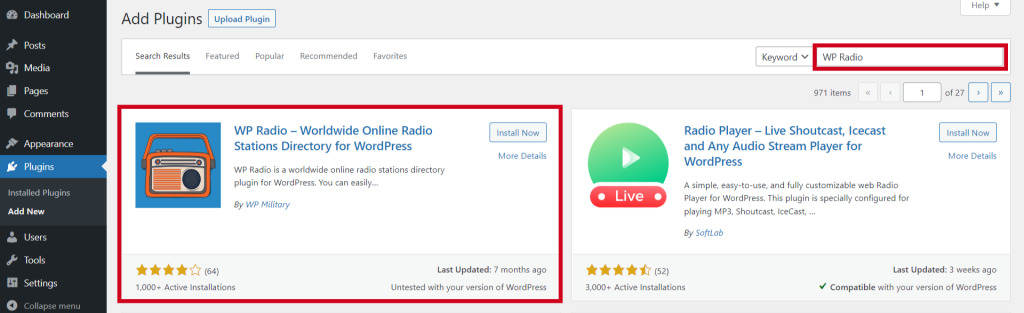
Hurrah! You have successfully activated the WP Radio plugin. Once you discover a dashboard like the below image, it means you are now fully ready to use & play with this plugin.