WP Radio plugin has a feature included that enables displaying featured stations inside any page or post. To display the featured stations listing on any page/ post you have to use this [wp_radio_featured] shortcode. This shortcode support 2 attributes (count and country). Example: [wp_radio_featured count=”10″ country=”us” ].
Display Featured Stations
First, make sure to enable Featured Station from a particular station page. Navigate to All Stations > Click Edit which station you want to get featured > General Tab > Enable Featured Station.
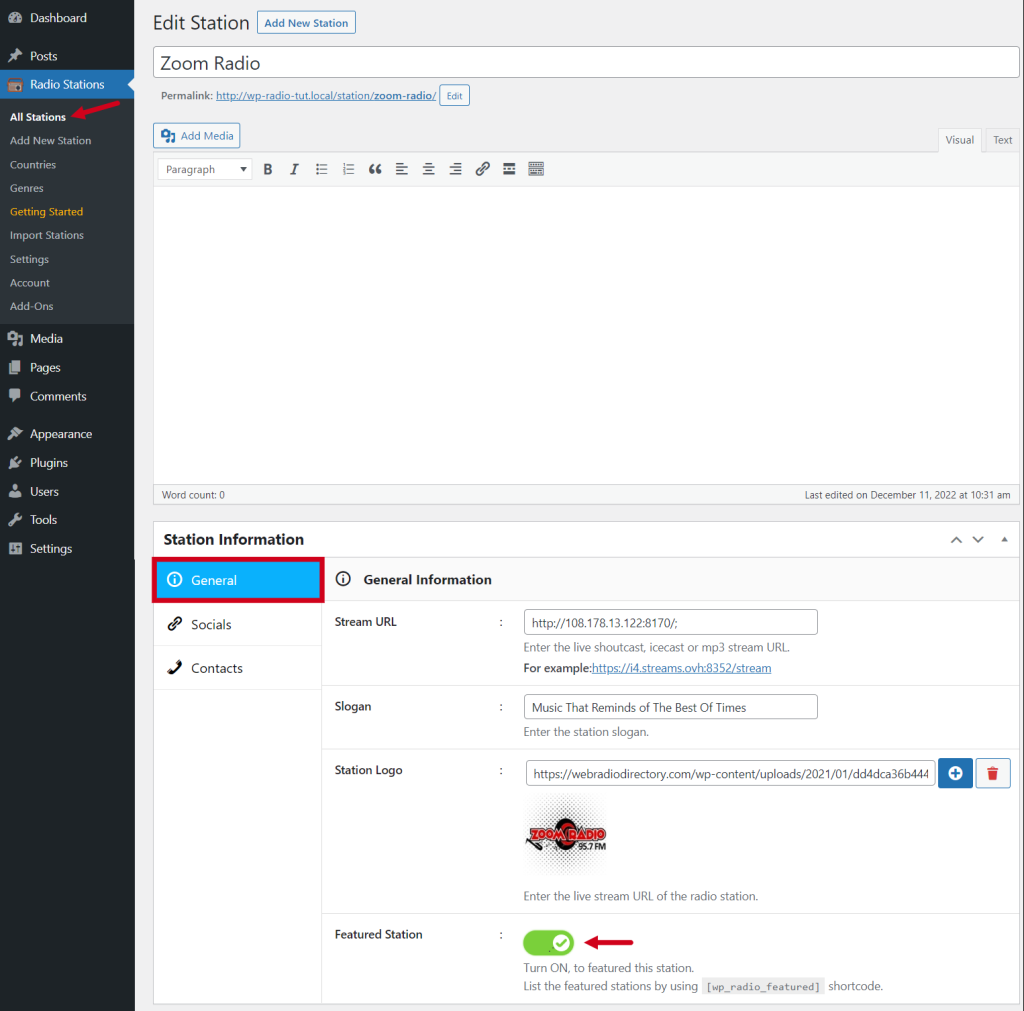
Navigate to any of your pages or post > paste the Shortcode [wp_radio_featured] inside the preferred area. Now featured stations will be displayed without any issues. It’s time to play with the feature and implement it however you need.