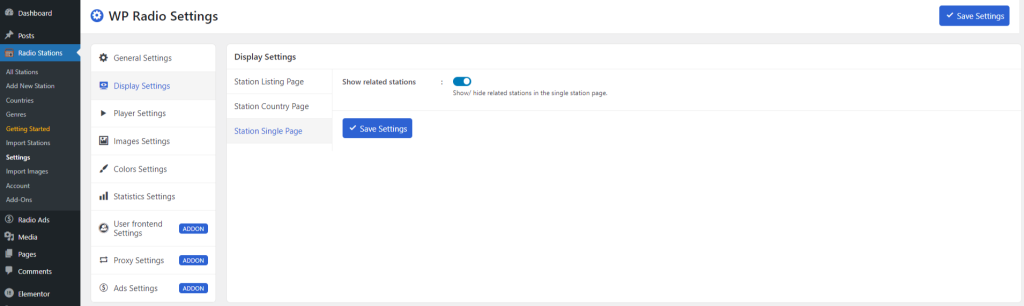You can customize WP Radio Display Settings in various ways. You have full freedom to customize the player how you want to display it.
To customize WP Radio Display settings, navigate to Settings > Display Settings. From Station Listing Page you can customize Stations per page, Listing Layout, Listing Order, Show Description, Show Genres, and many others.
- Stations Per Page: Select how many stations will be displayed on the listing page. You can select 10, 15, 20, 30, and so on.
- Listing Layout: Choose the listing layout as a list or grid. The listing layout will be displayed in a list or grid whatever you select.
- Show Description: Show or hide the station description in the station listing.
- Show Genres: Show or hide the genres in the station listing.
- Listing Order: Select the listing sorting order, and how the stations will be sorted on the listing page.
- Country-Based Listing: If turned ON, visitors will see their country’s stations on the listing page while they visit for the first time. Else they will see all the stations.
- Show search: Show or hide the station search option at the top of the listing page. This enables users to search their preferred stations easily.
- Show listing header: Show or hide listing header station per page & sorting order selection.
Click Save Settings.
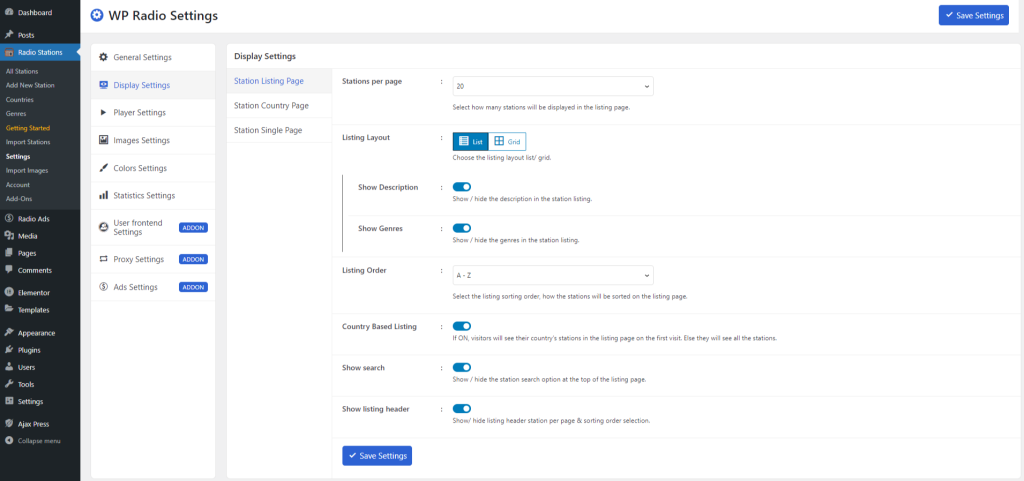
From Station Country Page you can show or hide the regions list that will be displayed while users visit stations. To show or hide the regions list, navigate to Station Country Page > Enable or disable Show regions list > Click Save Settings.
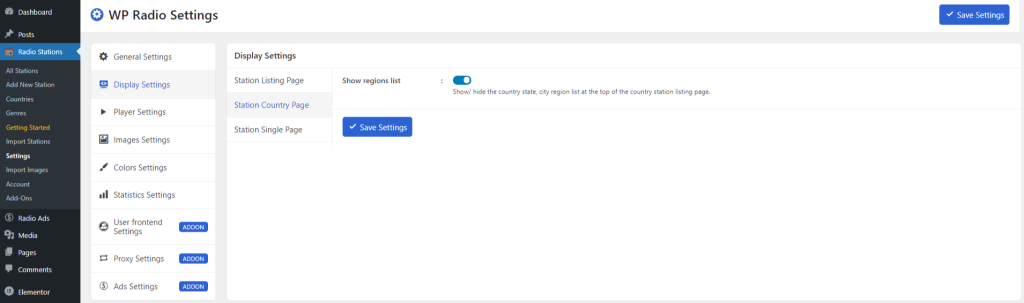
From Station Single Page you can show to hide related stations for users. To show or hide related stations, navigate to Station Single Page > enable or disable Show related stations > Click Save Settings.