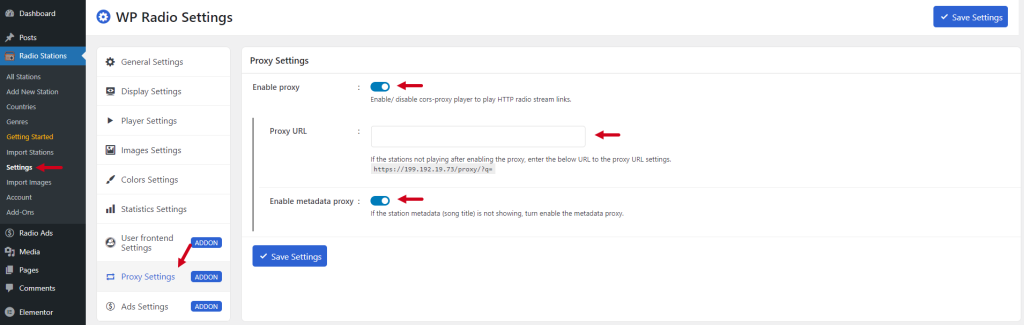Proxy Player Addon Let’s Add a Stream link without SSL when your website is with SSL. Using the Proxy Player addon most of the HTTP radio stream links can be played even if your site is loaded with HTTPS.
As of Google Chrome browser updates, mixed content is no longer played in google chrome. If the stream link is without SSL and your website is with SSL, the stream link will no longer be played. Other browsers follow the example of Google. So, you can only play the stream links that are with SSL.
There is a way to play the radio stations is that you have to load your site in HTTP (not SSL) to play the radio stations that are in HTTPS (SSL).
You can solve the problem without loading an HTTP website by using the WP Radio Proxy Player Addon.
That means you can play HTTP (Unsecured) radio stream links on the HTTPS (Secured) websites by using a cors-proxy system by using the WP Radio Proxy Player Addon.
Just install and activate the WP Radio Proxy Player addon. Then it will take care of your HTTP radio stream links. No configuration is needed.
How to play HTTP radio streams in WP Radio?
To play HTTP radio streams in WP Radio you have to Enable the proxy system from settings.
Navigate to Settings > Proxy Settings > Enable Proxy. If the stations not playing after enabling the proxy, enter the below URL to the proxy URL settings. https://199.192.19.73/proxy/?q=. If the station metadata (song title) is not showing, enable the metadata proxy. Save Settings. Now you are fully capable of playing HTTP stream in your HTTPS website.