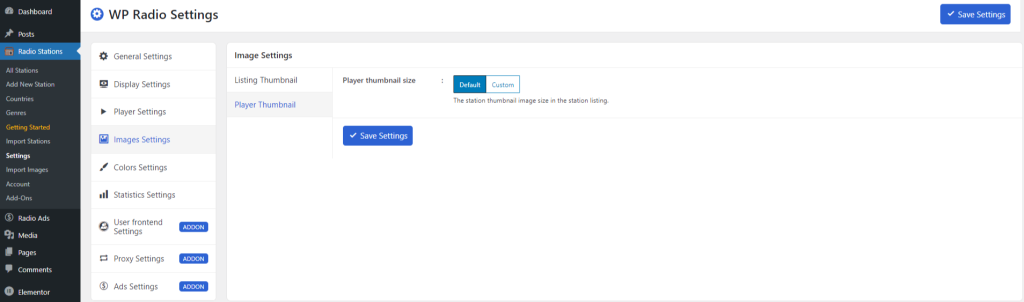As an admin, you have the freedom to customize WP Radio Image settings. This will allow users to interact with the interface smoothly. To customize WP Radio Image settings, navigate to Settings > Image Settings.
Listing Thumbnail: The station thumbnail image size in the station listing can be customized from this option. You can select default or you can customize the Listing thumbnail size by changing the thumbnail width & height.
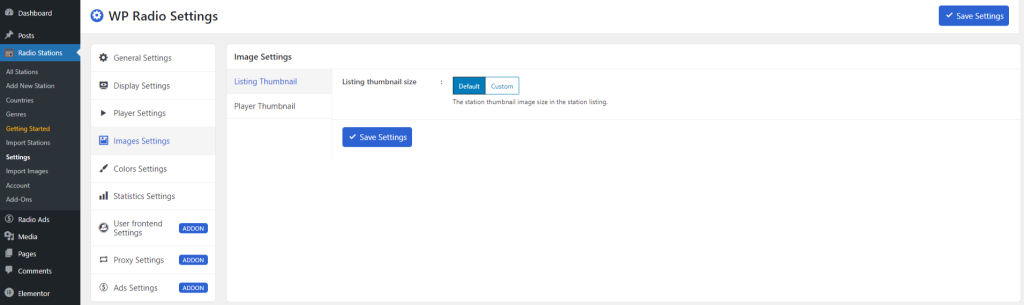
Player Thumbnail: The station player thumbnail image size can be customized from here. You can select default or you can customize the player thumbnail size by changing the thumbnail width & height. Click Save Settings when you have successfully completed customizing image settings.