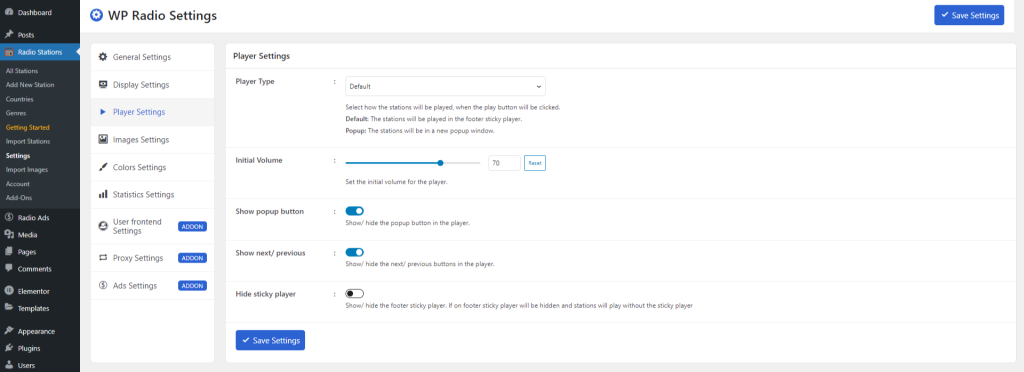WP Radio Player Settings is fully customizable. As an admin, you can customize player settings depending on your need. To customize radio player settings, navigate to Settings > Player Settings.
- Player Type: Select how the stations will be played, and when the play button will be clicked. There are 2 options to select from. By Default, The stations will be played in the footer sticky player. On Popup, The stations will be in a new popup window.
- Initial Volume: Set the initial volume for the player. By default, the initial volume is set to 70. You can customize and set the custom volume for the player.
- Show Popup Button: Enable or disable the Show popup button to display or hide the popup button in the player.
- Show Next/ Previous: Enable or disable Show next/ previous button t display or hide the next or previous button in the player.
- Hide Sticky Player: To Show or hide the footer sticky player, enable or disable the Hide sticky player button. If Hide sticky player is enabled, the footer sticky player will be hidden and stations will play without the sticky player
Click Save Settings when you have successfully customized everything.