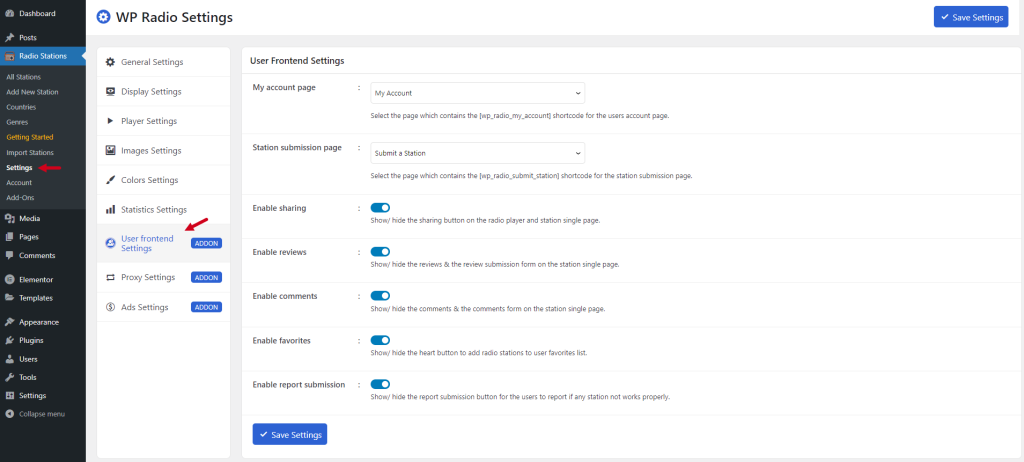WP Radio User Fronted is an extension for the WP Radio plugin. This plugin adds powerful features for users. Such as, Letting the users share the station on Facebook, Twitter, WhatsApp, and embedding the radio player, adding ratings and reviews for stations, creating a favorite list of the station and adding a station to the favorite list, requesting to add radio station to your website; login, registration and customize user profile.
To customize all those options, navigate to Settings > User Frontend Settings > Customize as you need > Save Settings.

How to enable station submissions for the users?
You can enable manual radio station submission for your users. They can submit their own radio stations by using WP Radio User Fronted addon.
To enable station submissions for the users, navigate to Settings > User Frontend Settings > Select Station Submission Page. When users visit the station submission page they will be able to enter sufficient information and submit their stations.
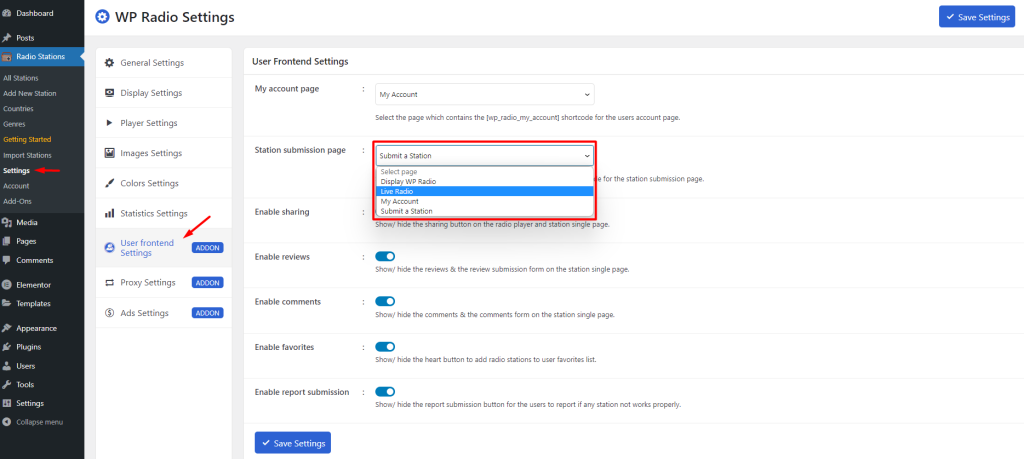
How to Enable Report Submission?
If any station is not working or having any kind of issues, users can submit a report.
To enable Report Submission, navigate to Settings > User Frontend Settings > Enable Report Submission. Now a report submission button will be visible to submit reports for stations.
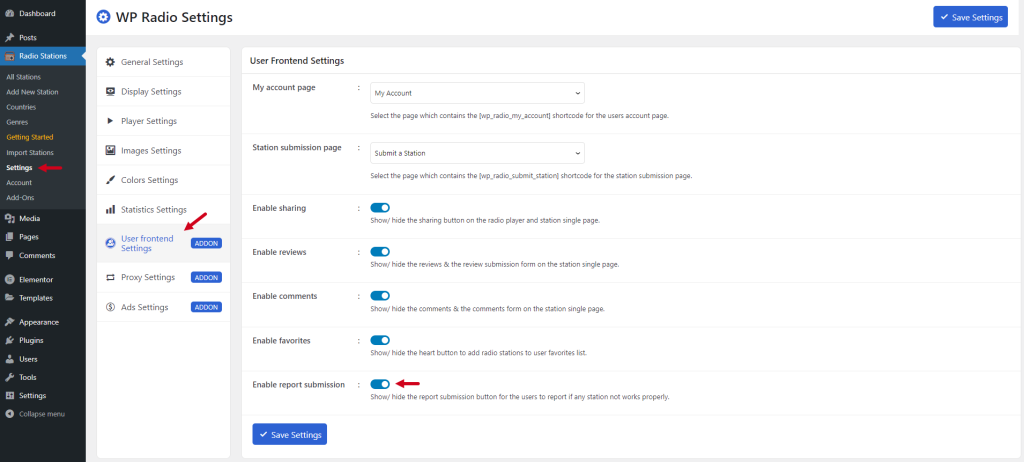
How to enable station sharing, reviews, comments, and favorites?
Using the User Frontend Addon you can enable station sharing, reviews, comments, and favorites.
To enable them, navigate to Settings > User Frontend Settings > Enable sharing, reviews, comments, and favorites one by one.