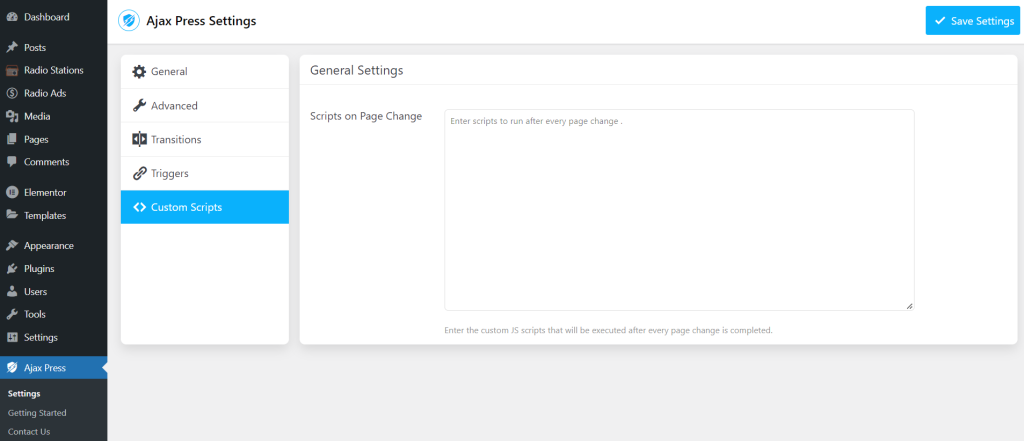If you need to load your site without any page reloads and faster, then Ajax Press is the right solution for you. Your site will appear faster and more impressively using the Ajax Press plugin.
It allows you to completely transform the user experience of standard websites to make users feel like they are browsing a single-page application.\
The Ajax Press plugin let the users play the radio stations or any sticky player music without any interruptions. It means if the user navigates to another page, the player will continue playing the same music without stopping playback. Isn’t it a cool feature for your users?
How to Enable Ajax Press?
To enable Ajax Press, navigate to Ajax Press > Settings > General > Enable Ajax Press. You can also add the Main Content Selector and Extra Selectors. Click Save Settings.
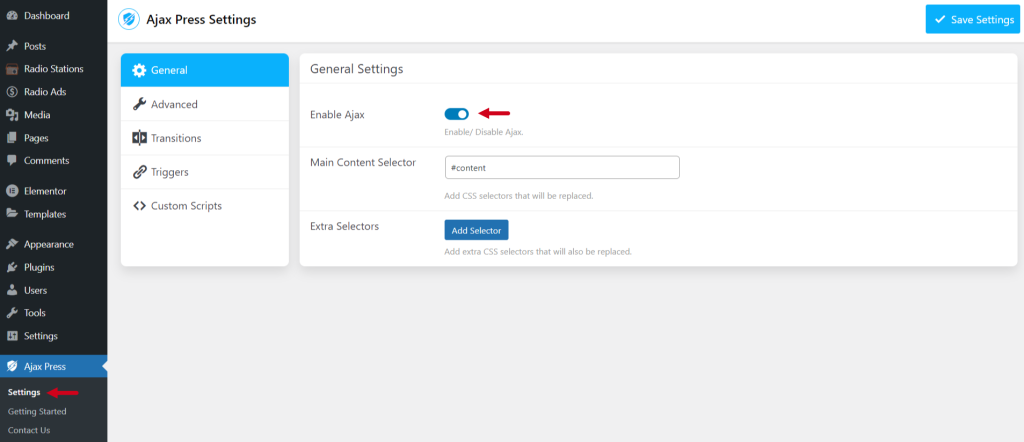
From Advanced Settings, you can enable Update Internal Styles, Update Body Class, Enable Caching, and Enable Scroll-To-Top.
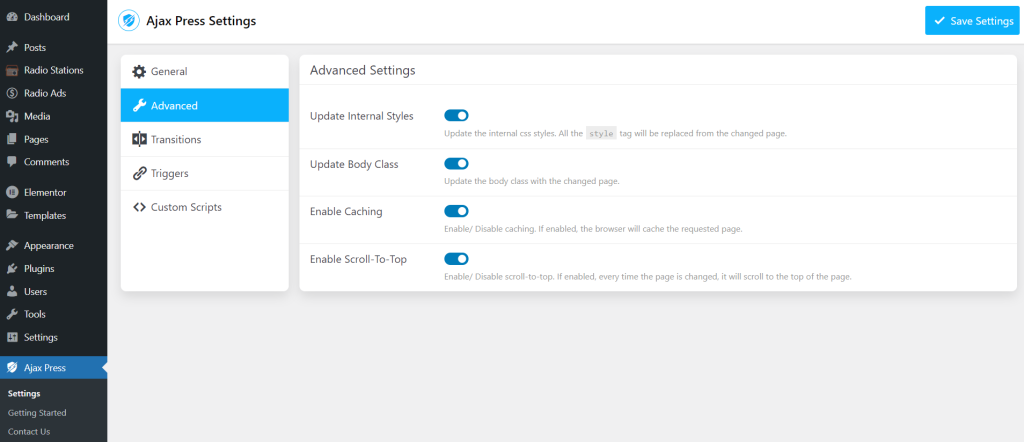
From Transitions Settings, Select any Transition Style and your preferred preloader > Save Settings.
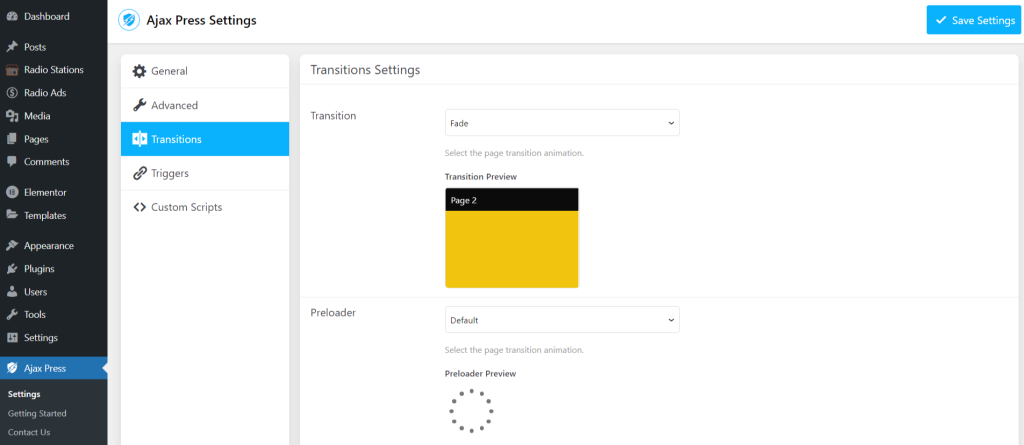
From Triggers Settings, enter Trigger Elements. By default, the ajax will be triggered on every a, form element. You can specify the elements that will trigger the ajax request. If needing multiple specific selectors, separate them by a comma. ex: a, form. Click Save Settings.
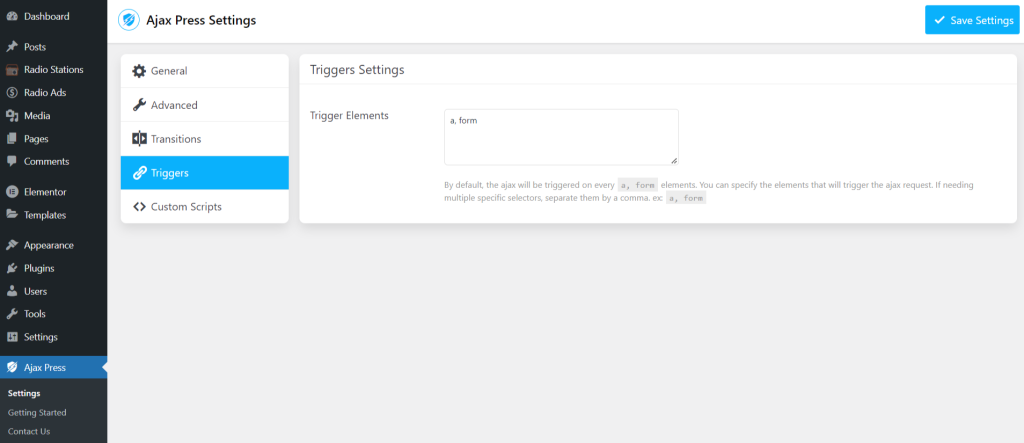
From Custom Scripts Settings, enter the custom JS Scripts that will be executed after every page change is completed > Click Save Settings.