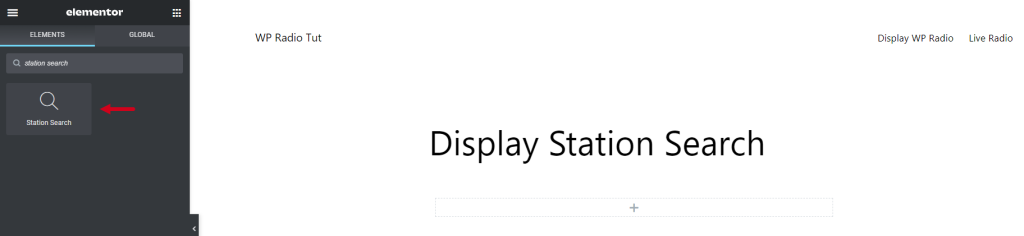Once you have imported or added stations, and completed each and every customization you needed, it’s time to display the Radio Player inside any of your pages or post. You can display the Radio Player in various ways.
How to Display Radio Player as Sticky Player?
WP Radio has a full-width sticky player that will be displayed at the bottom of every page of your website. You can also play the radio stations by hiding the sticky player.
To display or hide the sticky player, navigate to Settings > Player Settings > Enable or Disable Hide Sticky Player.
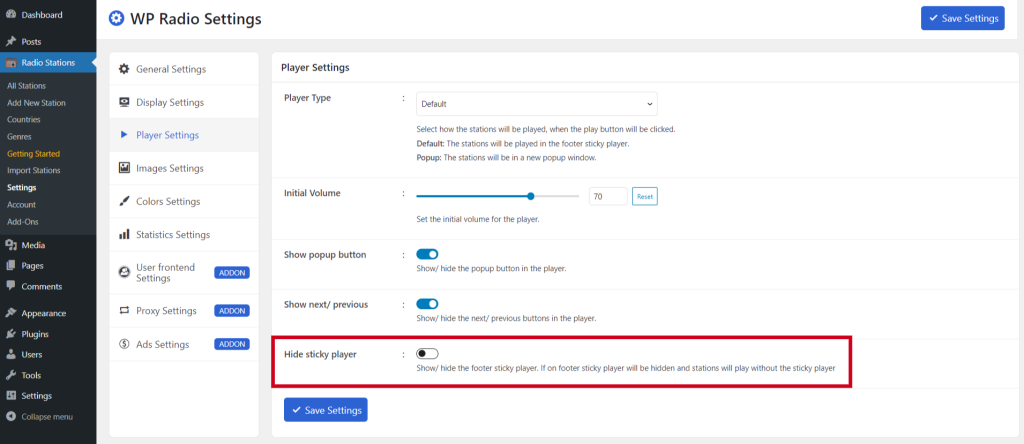
How to Display Radio Player as Shortcode Player?
The radio station player can be placed anywhere using the pre-created shortcode. Simply paste this shortcode [wp_radio_player] into any page or post. A shortcode player will be displayed.
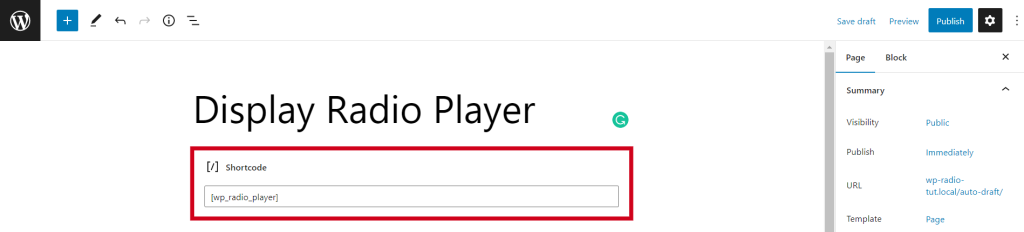
How to Display Radio Player as Popup player?
WP Radio also has a popup player feature. Users can play the radio stations in a new popup window. This will increase the radio listening experience without page reload interrupts.
To display or hide the popup player, navigate to Settings > Player Settings > Enable or Disable the Show Popup button.
Once users click the button, a popup player will come up playing stations.
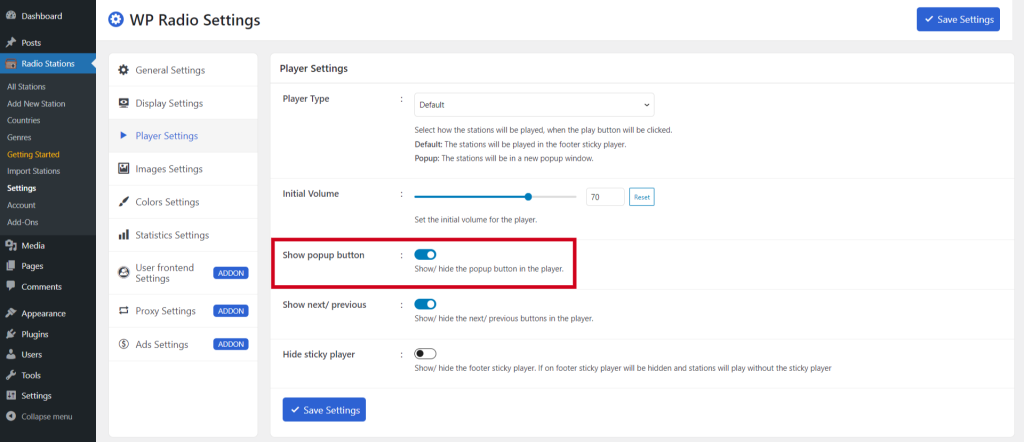
How to Display Radio Player using Gutenberg Blocks?
To display Radio Player using Gutenberg Blocks, navigate to any page or post where you want to display Radio Player > Add Block > search for Radio Player & Select > enter Station ID. Radio Player will now be displayed.
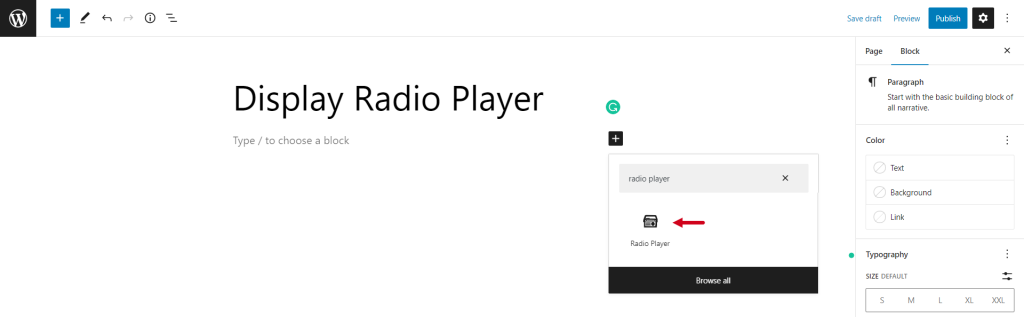
How to Display Radio Station using Gutenberg Blocks?
To display Radio Station using Gutenberg Blocks, navigate to any page or post where you want to Display > Add Block > search for Radio Station & Select > enter Station ID. Radio Station will now be displayed.
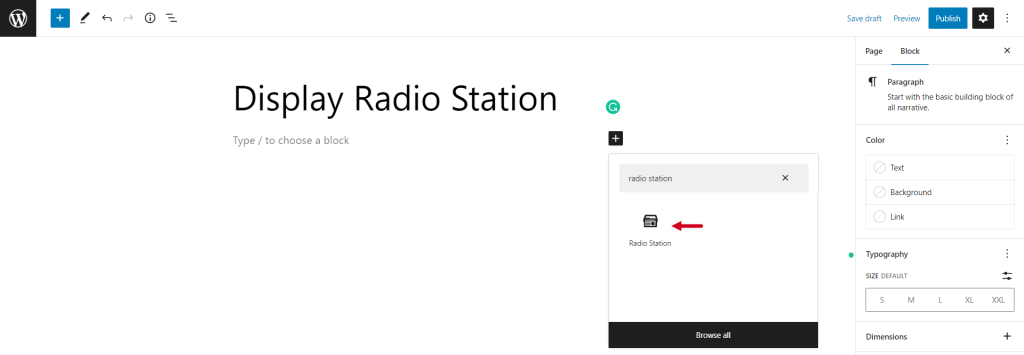
How to Display Country List using Gutenberg Blocks?
To display Radio Station using Gutenberg Blocks, navigate to any page or post where you want to display > Add Block > search for Country List & Select. Country List will now be displayed.
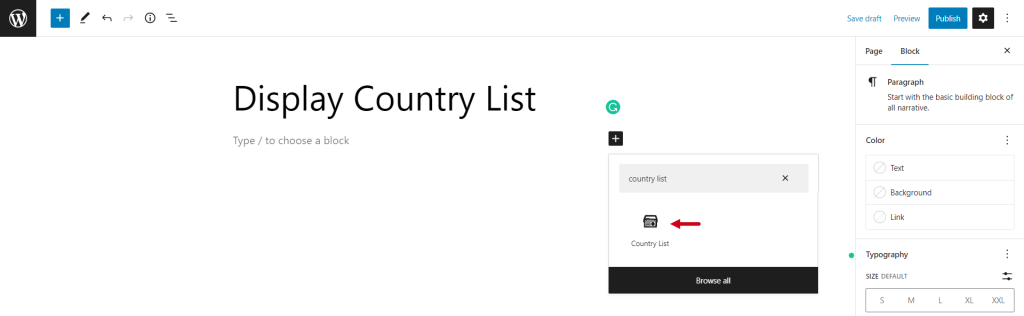
How to Display Station Search using Gutenberg Blocks?
To display Station Search using Gutenberg Blocks, navigate to any page or post where you want to Display > Add Block > search for Station Search & Select. An advanced Station Search will now be displayed.
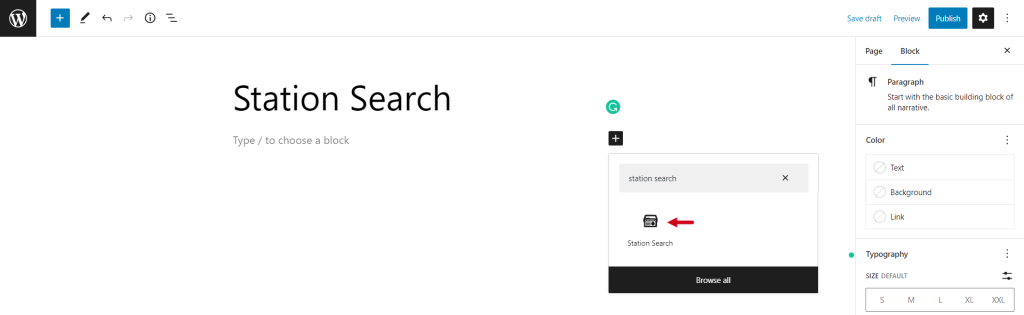
How to Display WP Radio Player using Elementor Widgets?
To display Station Search using Elementor Widgets, navigate to any page or post where you want to Display > Edit with Elementor > search for Radio Player > Drag & Drop where you want to display Radio Player.

How to Display Radio Station using Elementor Widgets?
To display Radio Station using Elementor Widgets, navigate to any page or post where you want to display > Edit with Elementor > search for Radio Station > Drag & Drop where you want to display Radio Station.
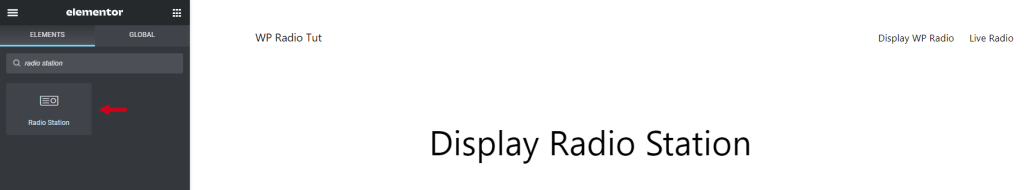
How to Display Country List using Elementor Widgets?
To display Display Country using Elementor Widgets, navigate to any page or post where you want to display > Edit with Elementor > search for Country List > Drag & Drop where you want to display Display Country.
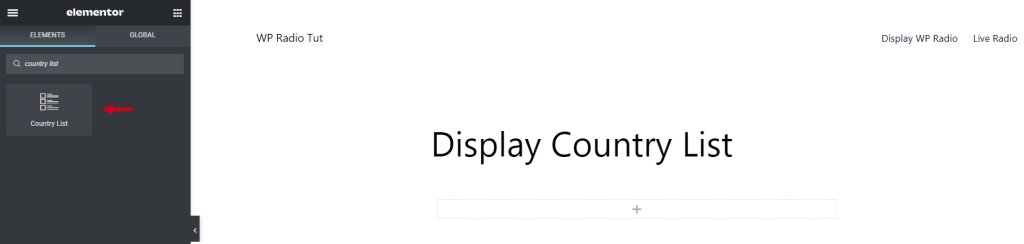
How to Display Station Search using Elementor Widgets?
To display Display Station using Elementor Widgets, navigate to any page or post where you want to display > Edit with Elementor > search for Display Station > Drag & Drop where you want to display Display Station.