Testing can play a significant role before investing in a product or service. So, here’s an opportunity to try out the Radio Player plugin with a Free Trial to explore its features, functionality, and much more.
Note: The trial version will be active for 3-days to check the plugin’s features, functionality, and others.
How to Get a Free Trial of Radio Player?
Let’s discover how you can get a trial of the PRO version by following these simple steps:
Step-1: Navigate to the Trial Page
To get the trial version of the Radio Player, first visit the trial page using the following URL: https://checkout.freemius.com/plugin/8684/?trial=paid
Step-2: Select Your Package
Radio Player generally offers multiple packages:
- Single Site License: Register a license for 1 site.
- 2-Sites License: Register a license for 2 sites.
- 5-Sites License: Register a license for 5 sites.
- 100-Sites License: Register a license for 100 sites.
- Choose your preferred package to continue.
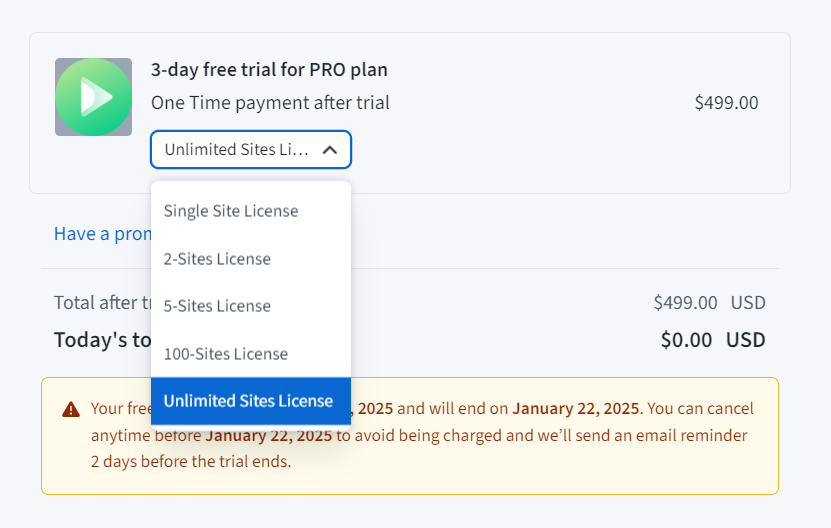
Step-3: Enter Purchase Information
- Enter your details, such as email, first name, last name, phone number, etc. Ensure you use a valid email address.
- Select your payment method (Credit Card or PayPal). Don’t worry, you won’t be charged during the trial period.
- Enter your payment information and postal code, then click the Review Order button.
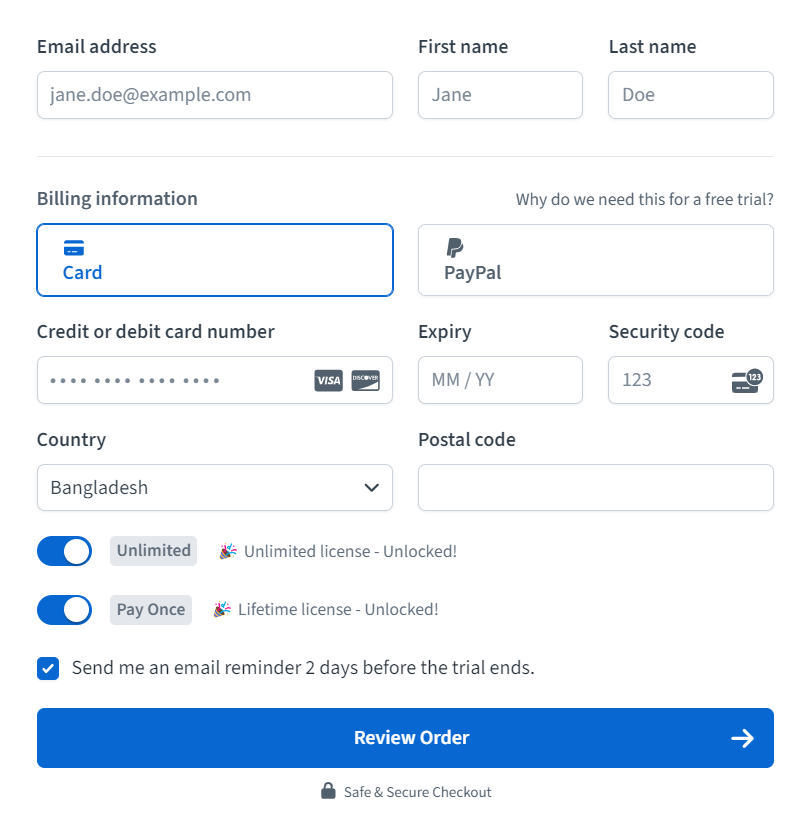
Step-4: Check Your Email
After completing the above steps, check your email for:
- Your trial PRO version of the Radio Player.
- Your License Key and other relevant details.
- Download the plugin and use the License Key to activate it.
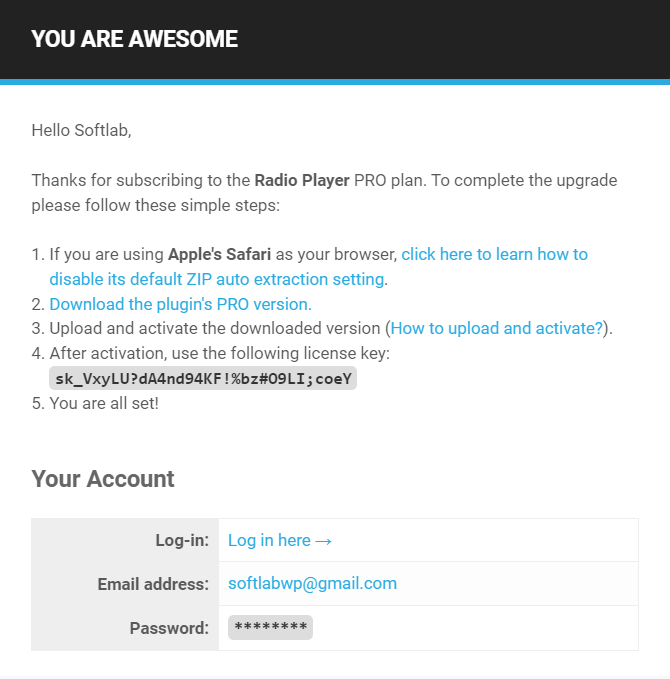
Step-5: Install Radio Player Plugin
- Once you’ve downloaded the plugin, go to your WordPress website:
- Navigate to Plugins > Add New > Upload Plugin.
- Choose the file you downloaded, click Install Now, and then activate it.
- Enter the License Key you received in the email.
- Now, you’re all set to enjoy the premium features of Radio Player!
This simple process will allow you to experience the premium features of the plugin at no cost during the trial period.