The Radio Player WordPress plugin allows you to easily embed live radio streams on your website. Installing and activating the free version of this plugin is a simple process that can add valuable functionality to your site, enabling visitors to listen to live radio broadcasts.
In this section, we will guide you through the steps to install and activate the Radio Player plugin in WordPress.
- Navigate to Plugins > Add New.
- Search for Radio Player.
- Click Install and then Activate the Radio Player Plugin by SoftLab.
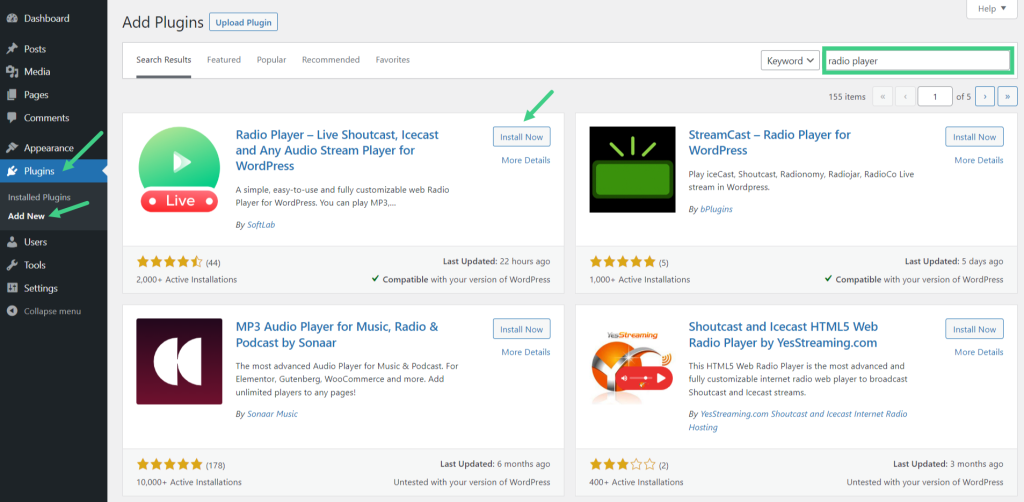
Hurrah! You have successfully installed and activated the Radio Player WordPress Plugin.
When you will be taken to the getting started page it indicates Plugin installation is successful. It’s the right time to play with this awesome Plugin. And discover its features & facilities.