You are always welcome to use the Dracula Dark Mode FREE Version. But you won’t be able to enjoy the full features of the plugin in the FREE Version. You must need to upgrade to a PRO Version to enjoy the unique & premium features of the Dracula Dark Mode plugin.
You can purchase the plugins’ PRO Version from your WordPress dashboard. You don’t have to go anywhere else to purchase the PRO Version. Let me guide you on how to purchase Dracula Dark Mode PRO Version step-by-step.
Step-1: Upgrading Dracula Dark Mode Plugin
- Navigate to the Dracula Menu from the left sidebar of your WordPress dashboard.
- Click on the Upgrade button to explore the premium features of Dracula Dark Mode.
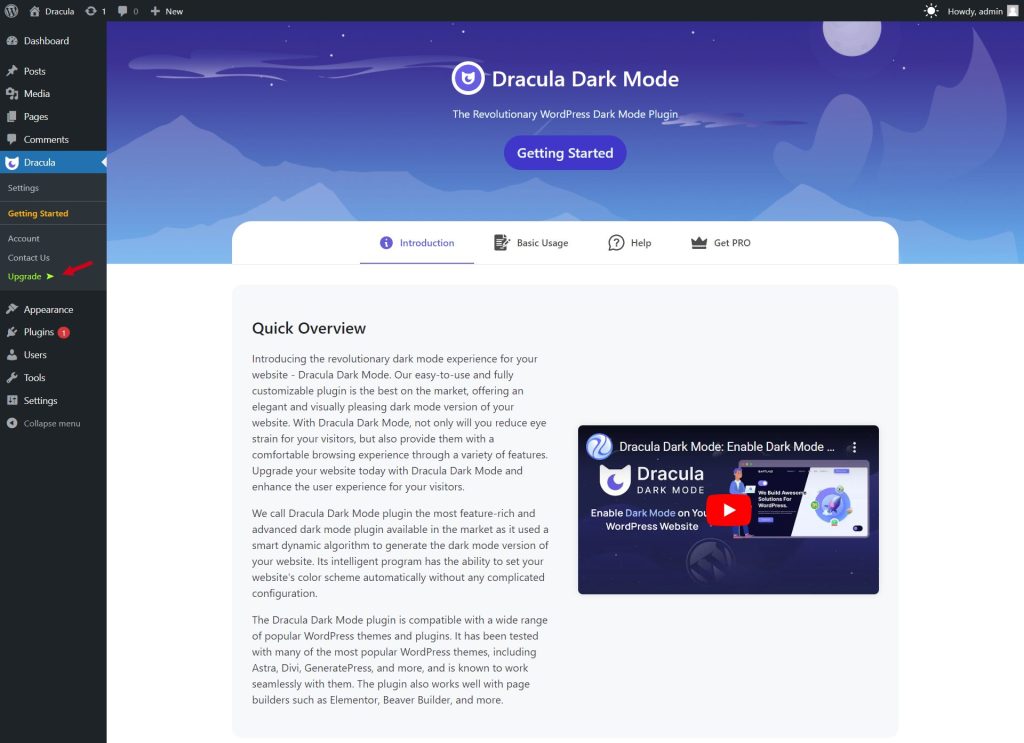
Step-2: Selecting Plans & Pricing
- You will be redirected to the Plans & Pricing page.
- Choose the plan that best suits your needs.
- Click the Upgrade Now button to proceed with your selected plan.
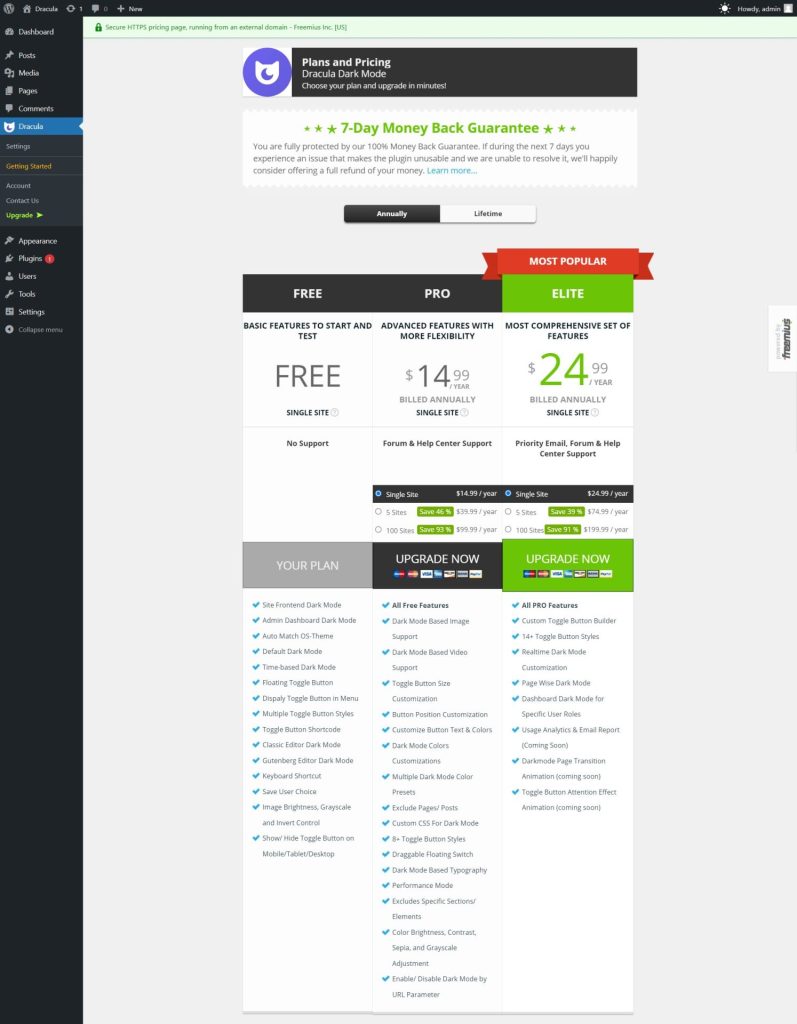
Step-3: Enter Account Details
- Select your preferred plan: Annually or Lifetime.
- Fill in your Account Details.
- Submit your payment information (credit card or PayPal).
- Click the Review Order button to confirm your purchase.
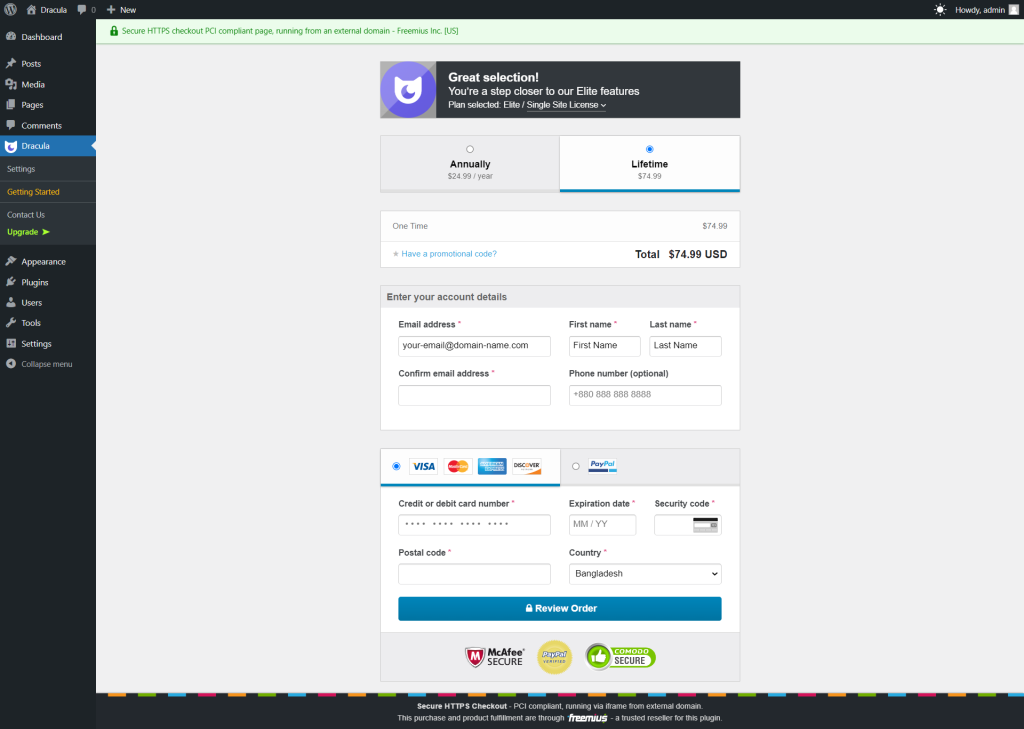
Step-4: Accounts Details Page
- Now you will be redirected to the Account Details Page where you can check your all pieces of information.
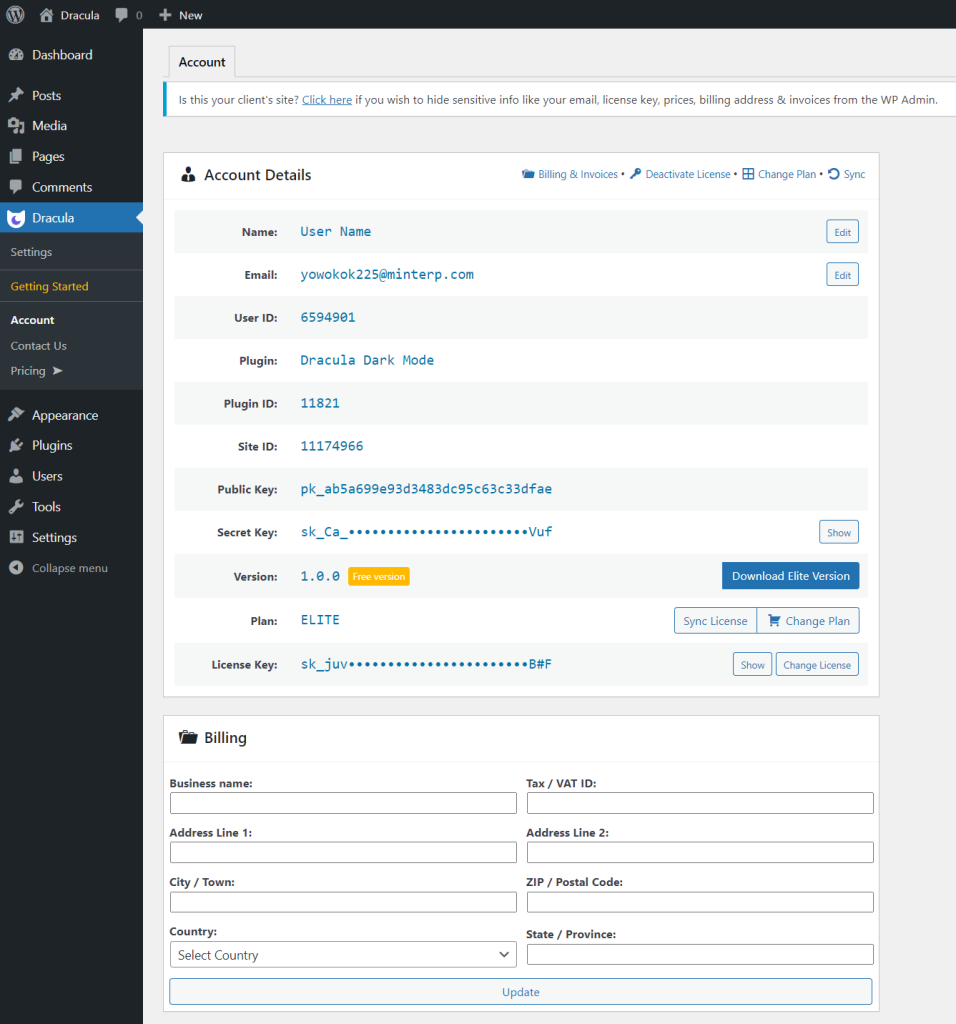
Step-5: Email Confirmation
- After completing the payment process, check your email inbox for a confirmation email.
- The email will include the PRO Version download link, License Key, and other necessary details.
- Download the Dracula Dark Mode PRO Version and install it by uploading the file in your WordPress Plugins section.
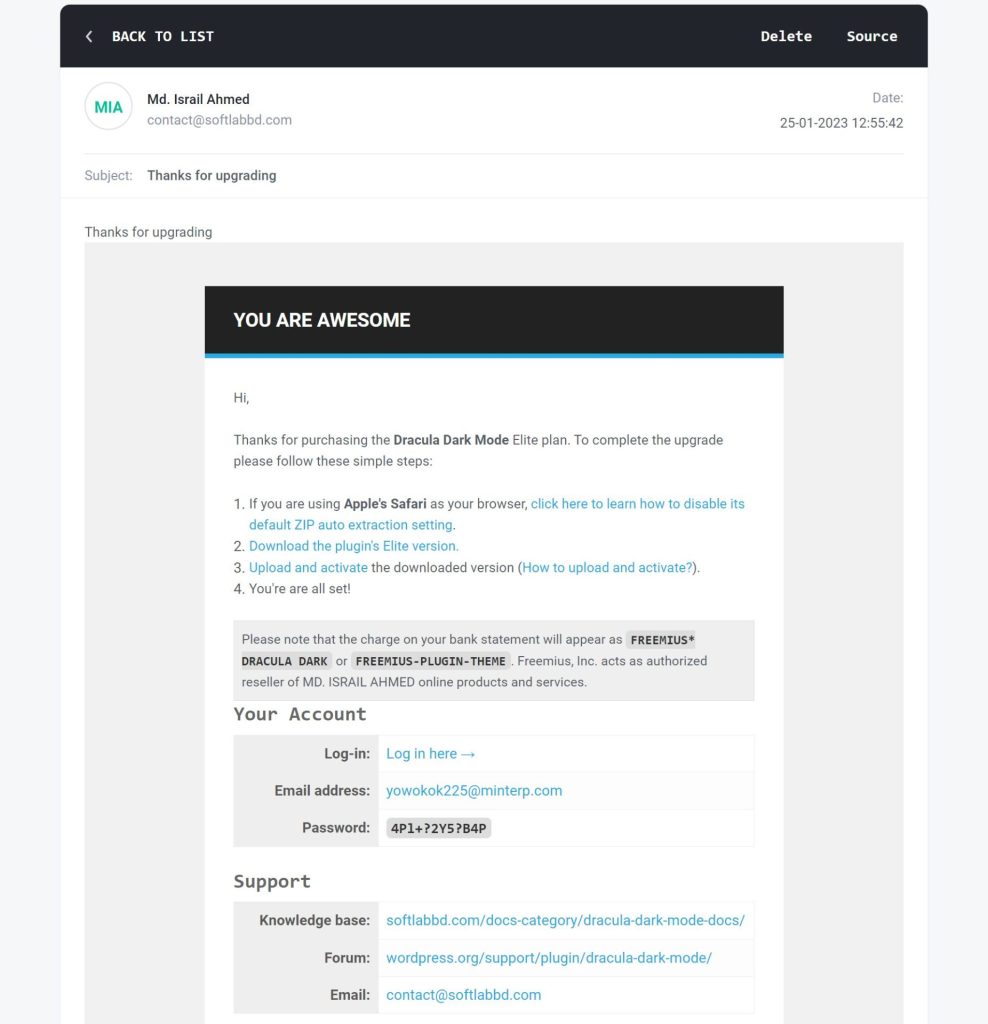
Step-6: Upgrading the License
- After receiving your confirmation email, locate the premium version plugin download link provided.
- Download the Dracula Dark Mode PRO plugin from the link.
- Upload the plugin to your WordPress by navigating to the Plugins section and selecting Add New > Upload Plugin.
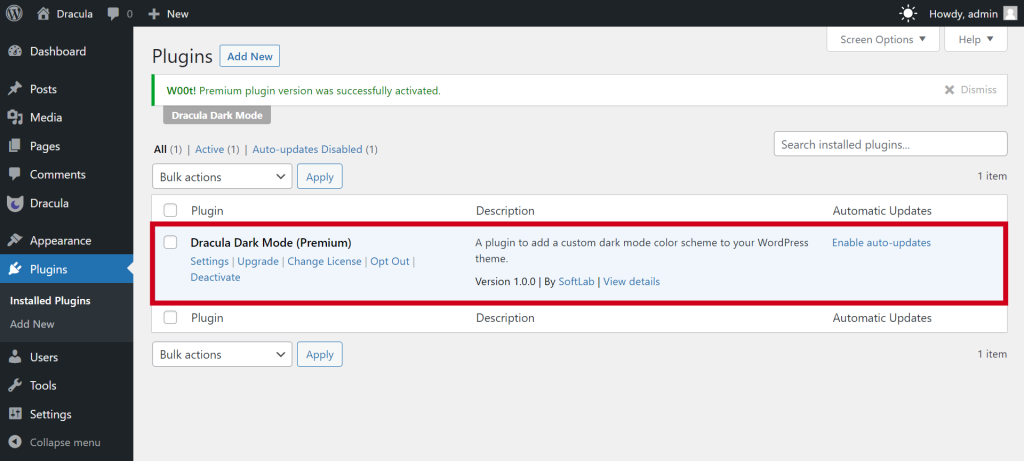
Hurrah! You have successfully activated the PRO License of Dracula Dark Mode. Now you are all set to enjoy all the features without any limitations.