By default, the radio station logo images are loaded from 3rd party website server. That may cause the website to load slower.
By using the image import addon you can import all the radio station logo images from 3rd party servers to your own website server which will improve loading time. Also won’t cause image display error anymore if you are facing such an issue.
How to import all the station images from a 3rd-party server to your own server?
Make sure you have installed WP Image Import Addon along with the WP Radio Plugin.
To import all the station images from a 3rd-party server to your own server, navigate to Import Images > Click Run Import.
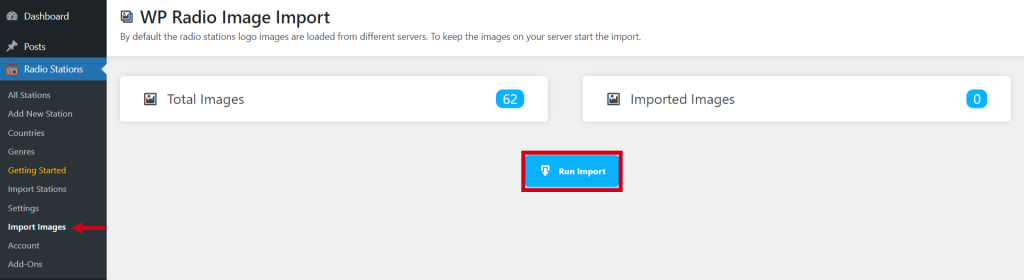
All of your 3rd party server images will be imported inside your own hosting server. If you were previously facing image loading issues, all will be fixed now.