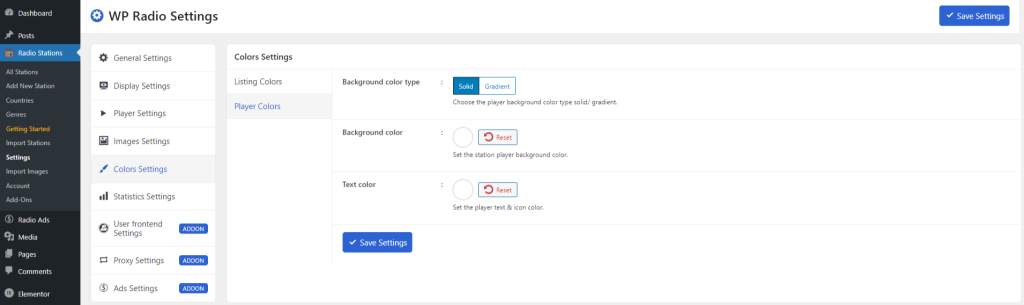As an admin, you can easily customize WP Radio Color Settings. This will allow you to set color depending on your theme style. To customize WP Radio color settings, navigate to Settings > Color Settings.
Listing Colors: You can select the listing color as solid or gradient. Adjust and set the listing background color & text color whatever you are looking for.
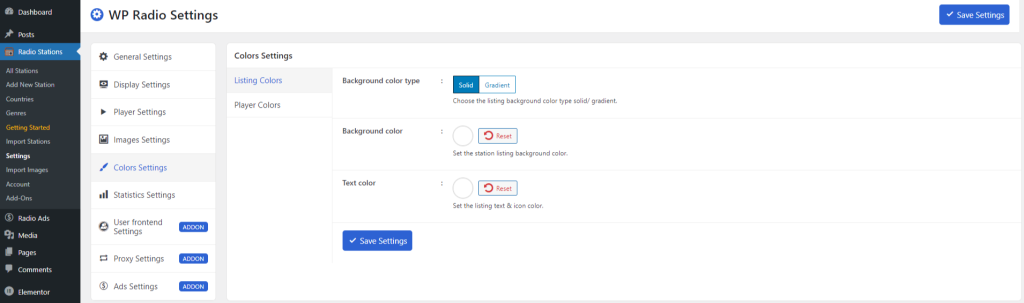
Player Colors: As you have selected the listing color, selecting Player Colors is the same. Select your preferred player color as solid or gradient. Adjust and set the player background color & text color whatever you are looking for. Click Save Settings when you finish adjusting the color for the listing & player.