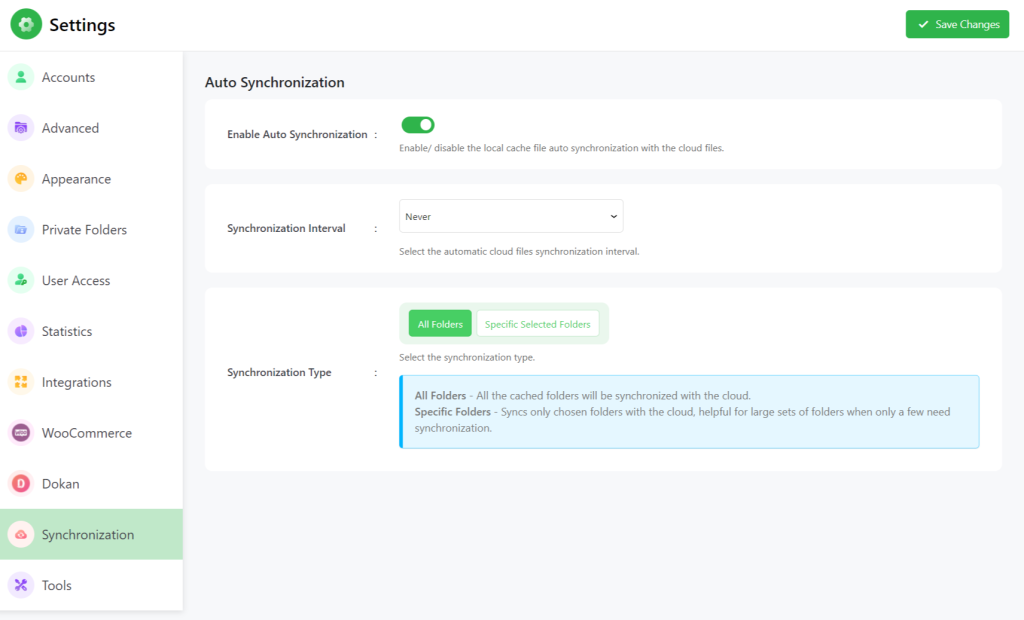Enable/ disable the local cache file auto synchronization with the cloud files. Integrate Google Drive plugin allows you to auto synchronize your local cache files & Google Drive-hosted cloud files. Learn how you can synchronize the files easily.
Head over to Settings > Synchronization > Enable Auto Synchronization > Save Changes.
- Synchronization Interval: Select the automatic cloud files synchronization interval. You can choose between 1 hour, 2 hours, 2 days, custom, and so on! You can select a minimum custom interval of 60 seconds.
- Synchronization Type: Select the synchronization type. wheater’s all folders or specifically selected folders.
- All Folders: All the cached folders will be synchronized with the cloud.
- Specific Folders: Syncs only chooses folders with the cloud, which is helpful for large sets of folders when only a few need synchronization.