Thank you for choosing the Integrate Google Drive plugin for your WordPress website. This documentation guide will walk you through the process of upgrading your existing single-site license to a multisite license.
The multisite license allows you to use the plugin on multiple sites within your network, providing you with greater flexibility and enhanced functionality.
Please follow the steps below to successfully upgrade your Integrate Google Drive license.
Step 1: Visit the Upgrade Page
Open your web browser and go to the following link: https://checkout.freemius.com/mode/dialog/plugin/9618/plan/16186/
Step-2: Select the License and Plan
Click on the “Renewing or upgrading a license?” button, and enter your previous license key. Select your multi-site license preferred option, and select the package annually or lifetime.
Step 3: Review the Price Difference
Once you have selected the multisite license, the page will display the difference in price between your current license and the upgraded license.
Take a moment to review the price difference and ensure it aligns with your expectations.
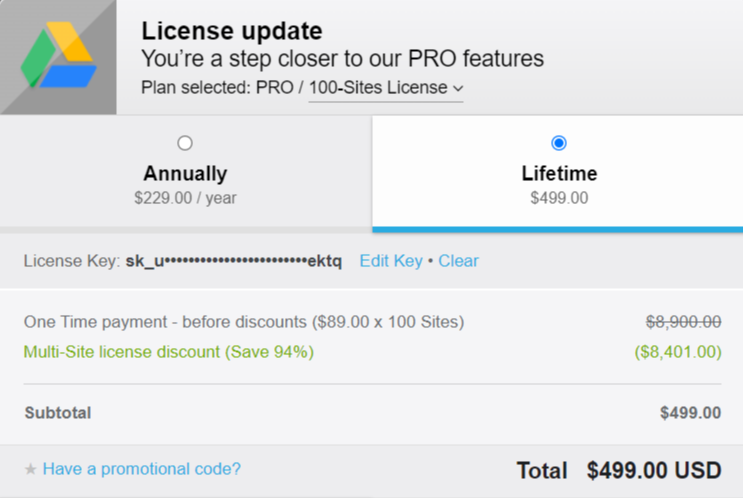
Step 4: Provide Payment Information
To complete the upgrade process, enter your payment information as requested on the page. Fill in the required fields with accurate and up-to-date details.
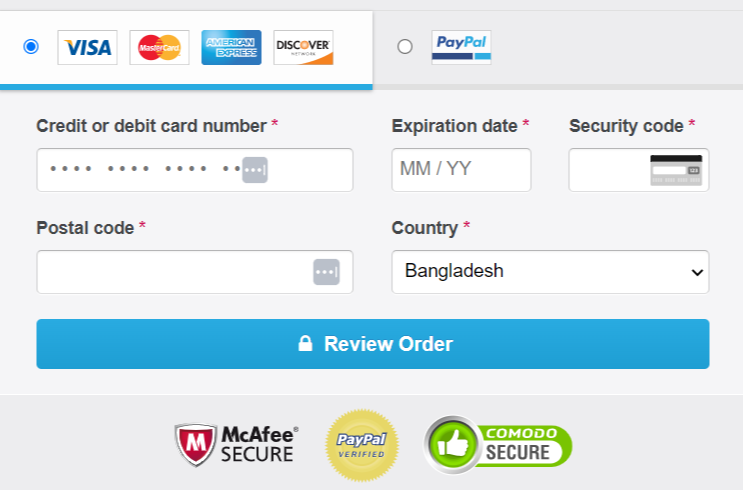
Step 5: Complete the Payment
After entering your payment information, click on the “Review Order” button to proceed with the transaction.
Follow any additional instructions or prompts provided to finalize the payment process.
Congratulations! You have successfully upgraded your Integrate Google Drive license from a single-site license to a multisite license. You can now enjoy the extended benefits and features offered by the multisite license on multiple sites within your network.
Note: If you encounter any issues or have further questions regarding the license upgrade process, please feel free to contact our support team for assistance. We are here to help you make the most of the Integrate Google Drive plugin and ensure a smooth transition to the new license.
Video Tutorial