To start enjoying the full features of Integrate Google Drive Plugin, you must have to connect your Google Account. You can have a look at this video tutorial on how you can easily connect your Google Account.
Linking Google Account
To link a new google account click on Google Drive from the WordPress dashboard (left middle side) > click Add Account.
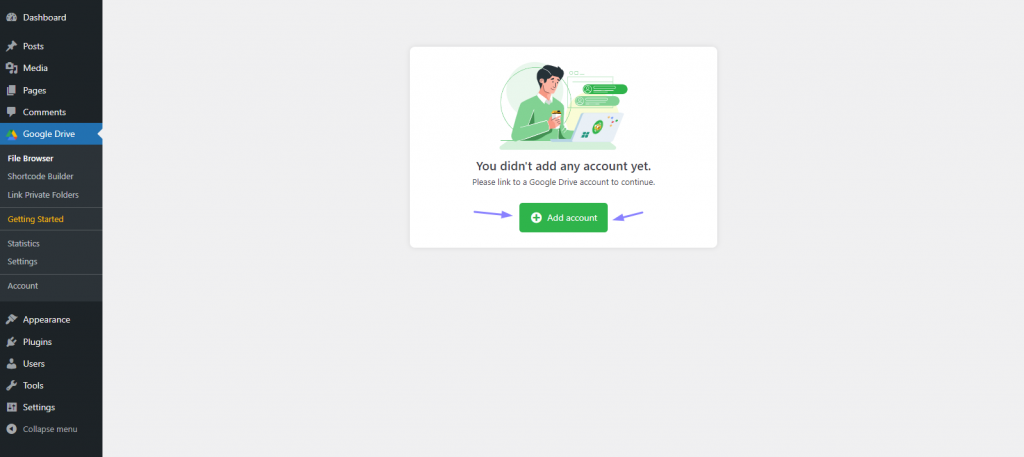
A new popup window will open. Select the Google Account you want to integrate and give additional access it asks for. Now you have successfully linked your Google account and are ready to play with the plugin features, settings, and modules.
How to Connect Multiple Google Accounts?
From Integrate Google Drive dashboard click Settings > Accounts > Add Account.
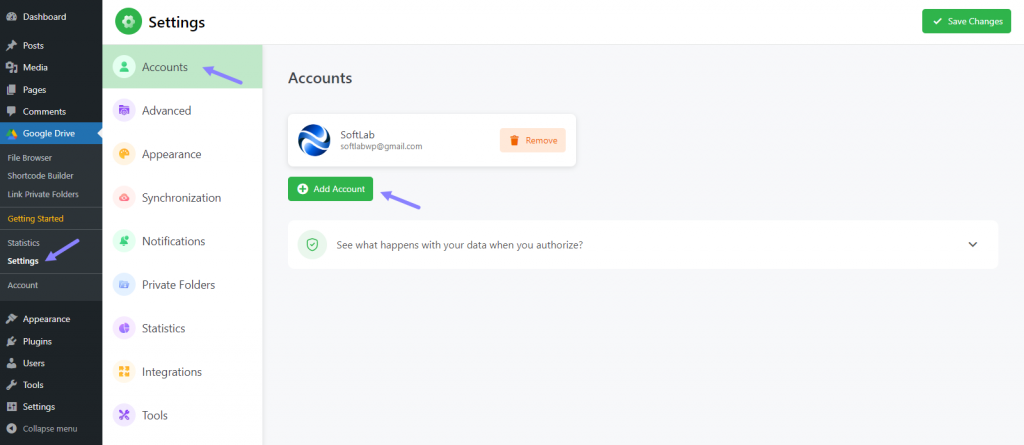
Connect with your other google account(s) > click Save Changes.