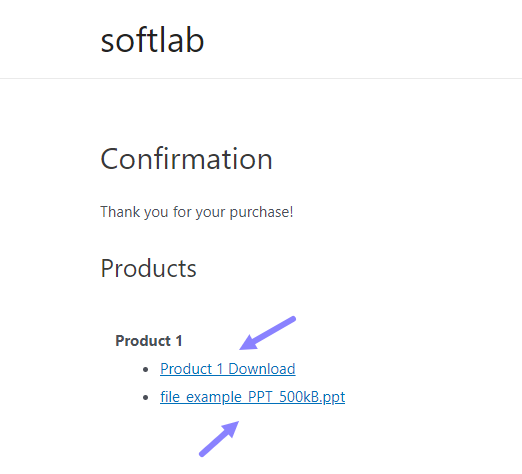Integrating Google Drive with Easy Digital Downloads offers a seamless way to upload and sell digital products, such as eBooks, directly from your Google Drive.
With the Integrate Google Drive plugin, you can easily link your Google Drive account, enabling you to store digital products there and allow your customers to securely download them.
Step-1: Install & Activate Integrate Google Drive Plugin
- Go to WordPress Plugins > Add New.
- Search for Integrate Google Drive.
- Click Install and then Activate the plugin.
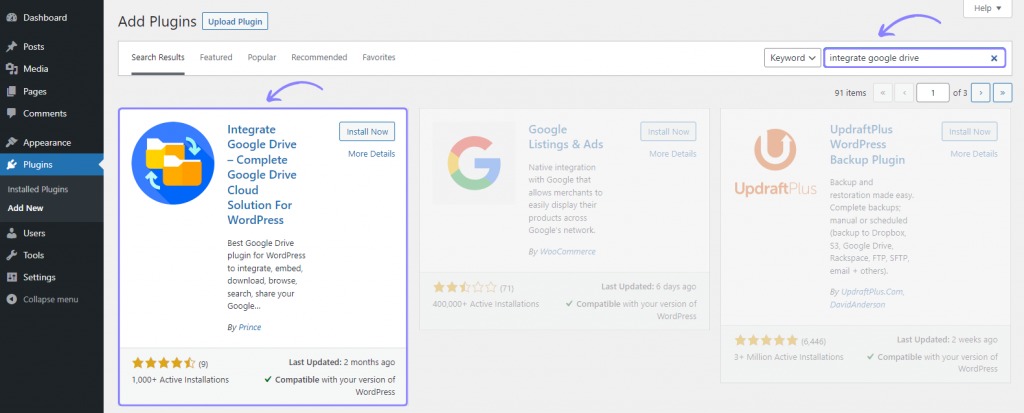
Step-2: Linking Google Account
- Click on Google Drive in the WordPress dashboard.
- Go to Settings.
- Click Add Account.
- Select the Google Account you want to add.
- Allow the necessary permissions.
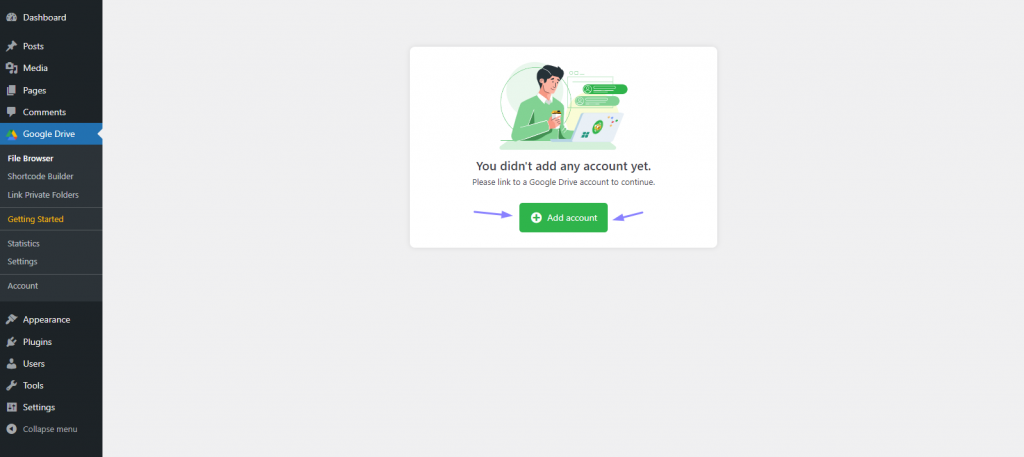
Step-3: Enabling Easy Digital Downloads Integration
- Go to the Integrate Google Drive Plugin Dashboard.
- Navigate to Settings > Integrations.
- Enable Easy Digital Downloads.
- Click Save Changes from the top right side of the settings page.
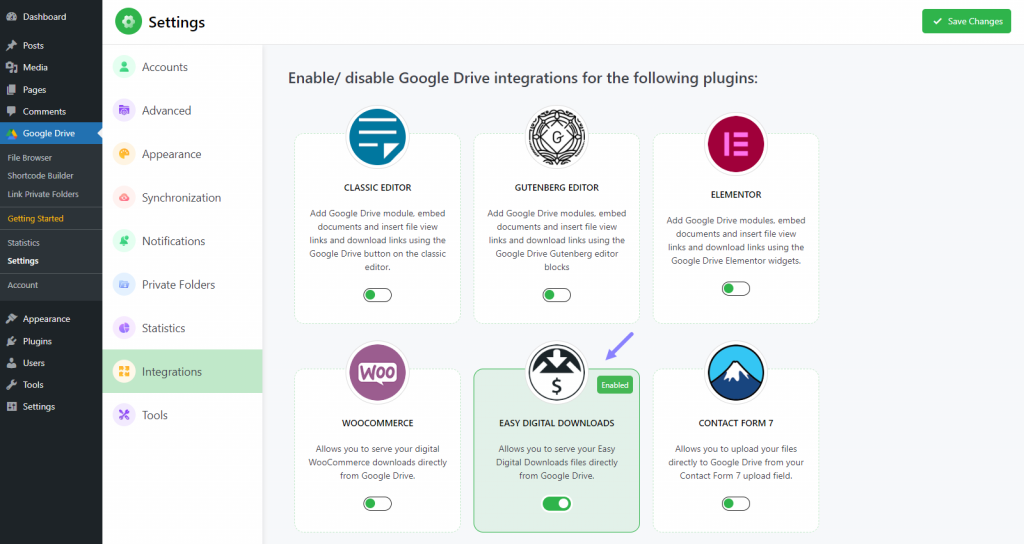
Step-4: Configuring
- Go to Downloads from the left sidebar.
- Create a new download product by clicking Add New, or edit your existing product.
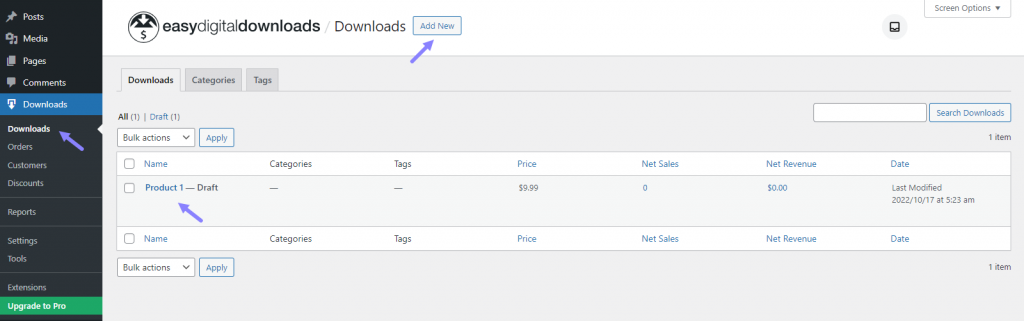
Upload the product you want to enable downloading by clicking Add File which is only visible if you use the Integrate Google Drive plugin and enable the plugin.
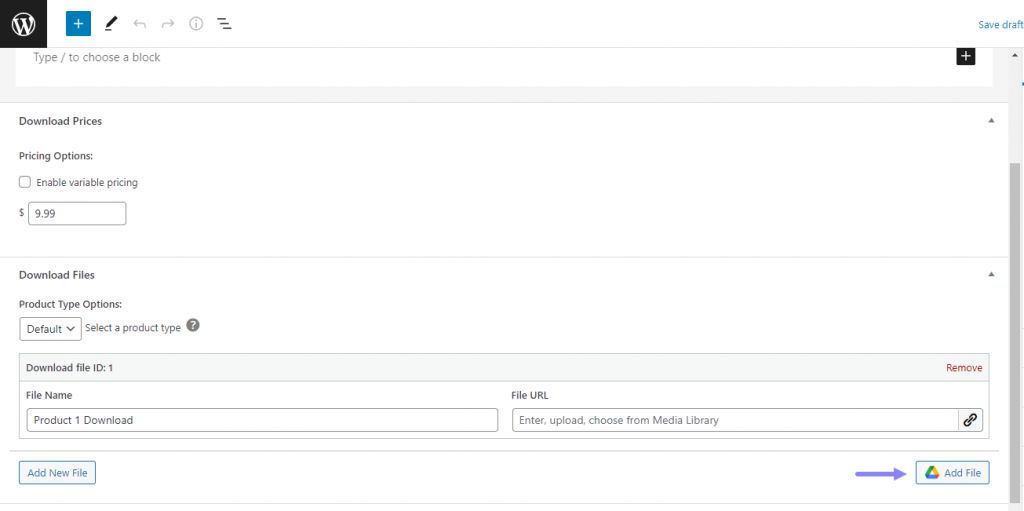
Step-4: Outcome
Here is the demo outcome of how users can download digital products from your website. Once they click on the product downloading link, the product will start downloading automatically.