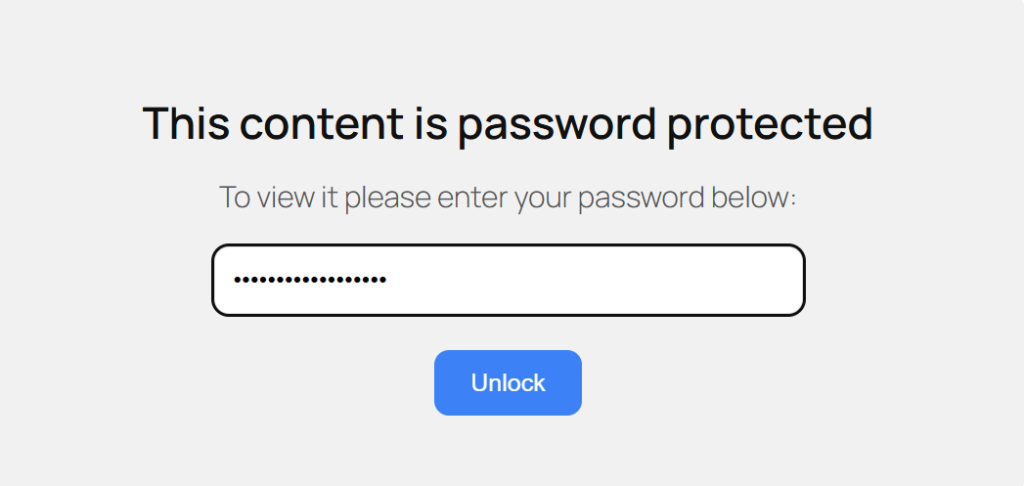You can password-protect any modules created with the Integrate Google Drive plugin using its built-in password protection feature.
This allows you to restrict access to specific content embedded via shortcodes, ensuring that only users with the correct password can view or interact with the protected module.
This adds an extra layer of security, especially when sharing sensitive files or resources.
Password-protection is available in all of the Integrate Google Drive modules. Including:
- File Browser
- File Uploader
- Gallery
- Media Player
- Search Box
- Slider Carousel
- Embed Documents
- Download Links
- View Links
How to Set a Password
To set a password for any modules mentioned above, follow the guidelines below:
- Navigate to any existing module or create a new one.
- Head over to the Permissions tab.
- In the Password Protection section, Enable Password Protection.
- Set your preferred Password for the module.
From now on, users need to enter the password to unlock the module once they are interacting with it.
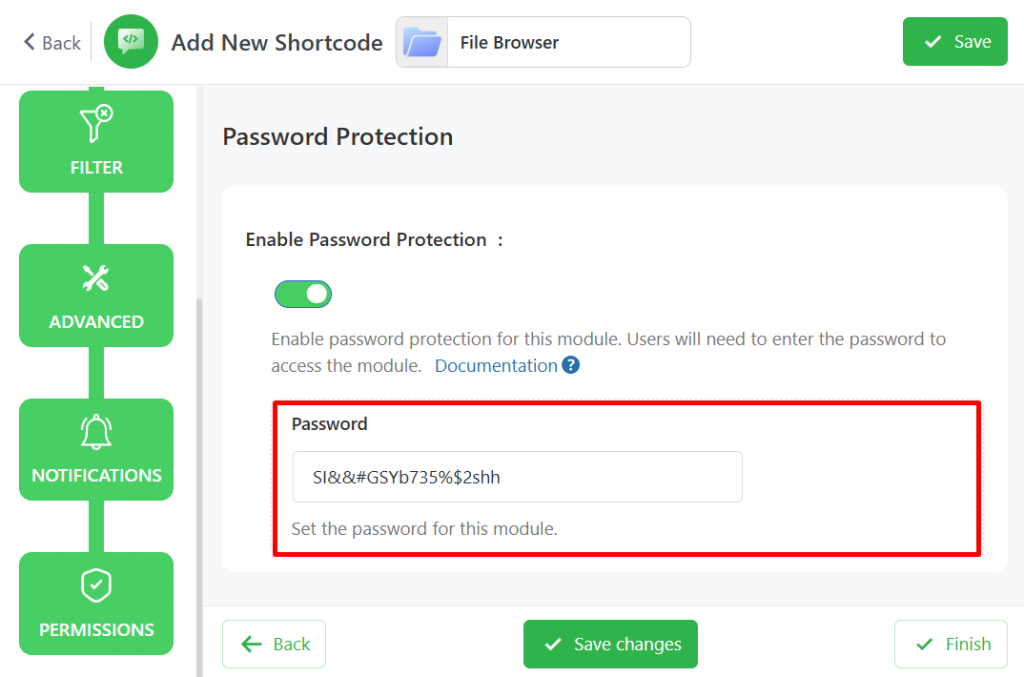
Output