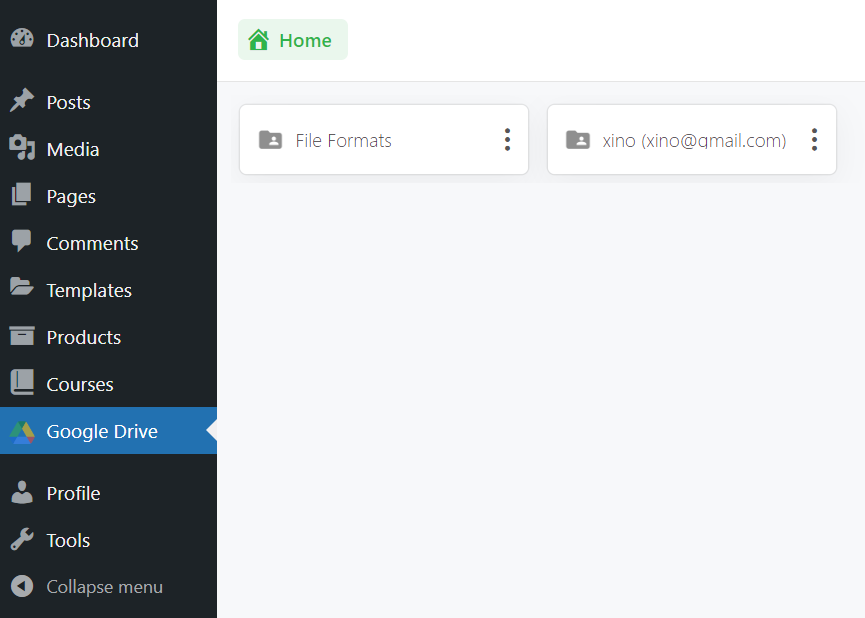You can allow specific users to access private folders in the backend file browser page by using the Integrate Google Drive plugin. This feature can be useful if you want specific users should access only allocated private folders. Here is how you can do the process:
Short Process: Navigate to Google Drive > Settings > Private Folders > Enable Private Folders in Admin Dashboard
- Navigate to Settings Page: Navigate to Google Drive > Settings. This is usually where you can configure various aspects of the system.
- Navigate to Private Folders: Within the Settings page, there should be an option or menu for configuring settings related to private folders. In this case, specifically, it’s referring to “Private Folders”.
- Enable Private Folders in Admin Dashboard: This step is about actually turning on or activating the Private Folders feature. Enable private folders in the admin dashboard to successfully complete the process.
Now, the user(s) will be able to access allocated private folders in the backend file browser page.
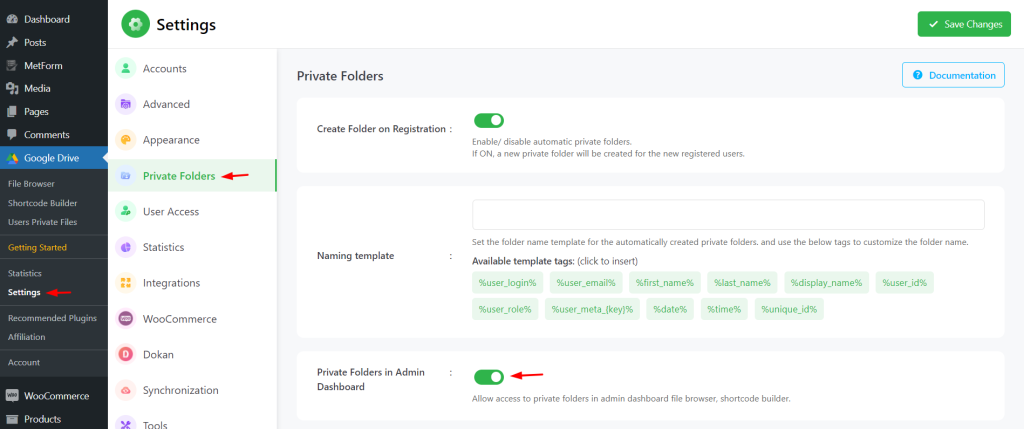
Private Folders in Backend File Browser Page Output
This is how users will be able to access allocated private folders in the backend file browser page. Simply they have to navigate Google Drive and they will keep seeing allocated private folders there.