Keeping track of actions in your Integrate Google Drive plugin is essential for smooth operation. By enabling notifications for shortcode modules, you can ensure that specific users and admins receive timely updates via email whenever there’s activity.
This easy-to-follow guide will help you set up notifications quickly, so you never miss important changes or actions.
How to Enable Notifications?
To enable notifications for shortcode modules & receive timely updates via email, follow the below steps:
- Navigate to “Google Drive” in your WordPress dashboard.
- Click on “Shortcode Builder.”
- “Add” a new module or “Edit” the module you want to configure.
- Go to the “Notifications” tab.
- “Enable Notifications” to activate alerts.
- In the “Notification Recipients” enter the email address or user roles where the notifications will be sent. You can also set placeholder tags as email recipients. Example:
- %admin_email% – The email of site admin.
- %user_email% – The email of the current user who executes the action.
- %linked_user_email% – The email of the owner of the private folder.
- Skip Current User Notification: Enable the settings to allow the user who initiates the action to bypass the notification
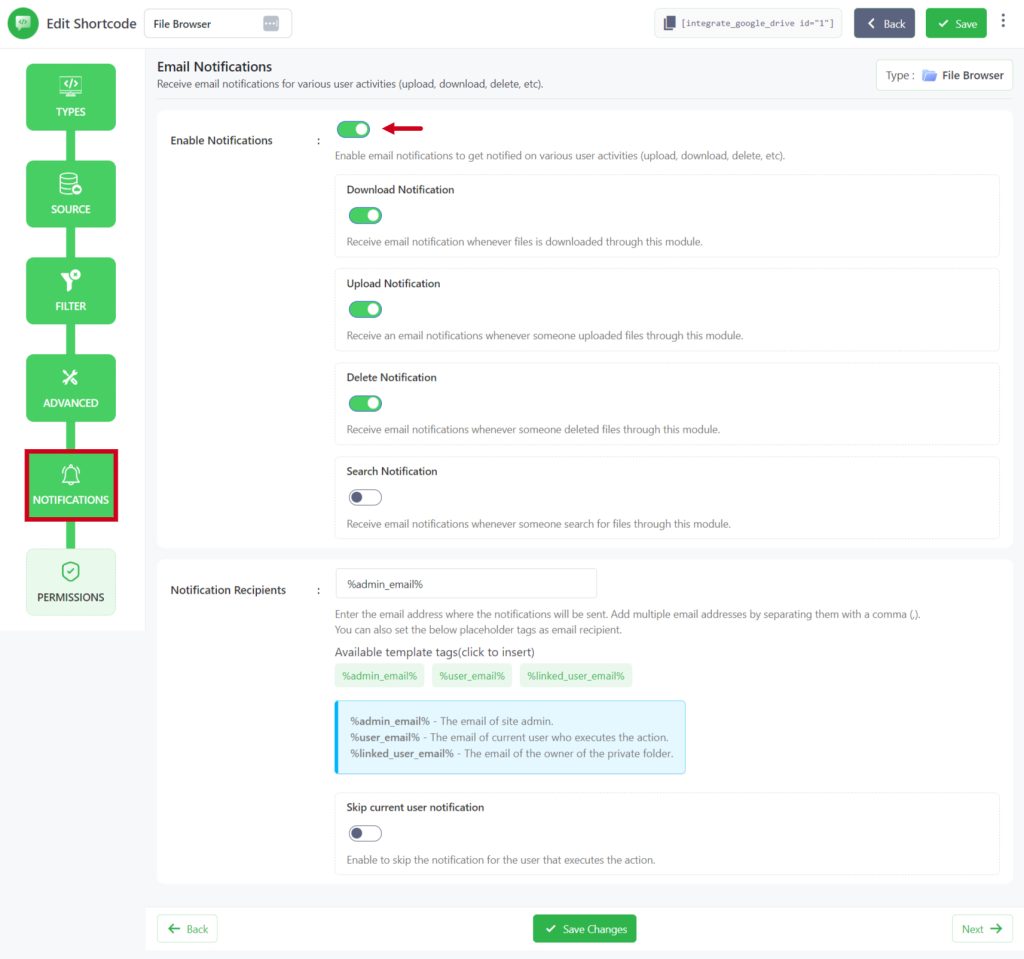
Types of Email Notifications to receive while actions are benign made:
- Download Notification: Receive an email notification whenever files are downloaded through the particular module.
- Upload Notification: Receive an email notification whenever files are uploaded through the particular module.
- Delete Notification: Receive an email notification whenever files are deleted through the particular module.
- Search Notification: Receive email notifications whenever someone searches for files through a particular module.
- View Notification: Receive email notifications whenever someone views files through a particular module.
- Media Play Notification: Receive email notifications whenever someone plays audio/video files through a particular module.
This will ensure timely updates via allocated email whenever actions are taken through a particular module.