You can easily import Google Drive files into your WordPress media library with just one click. Let me directly take you to the main steps!
Step-1: Import a Single File
- Navigate to File Browser.
- Right-click on the file you want to import.
- Click Import to Media.
- Your selected file will be successfully imported into your WordPress Media Library.
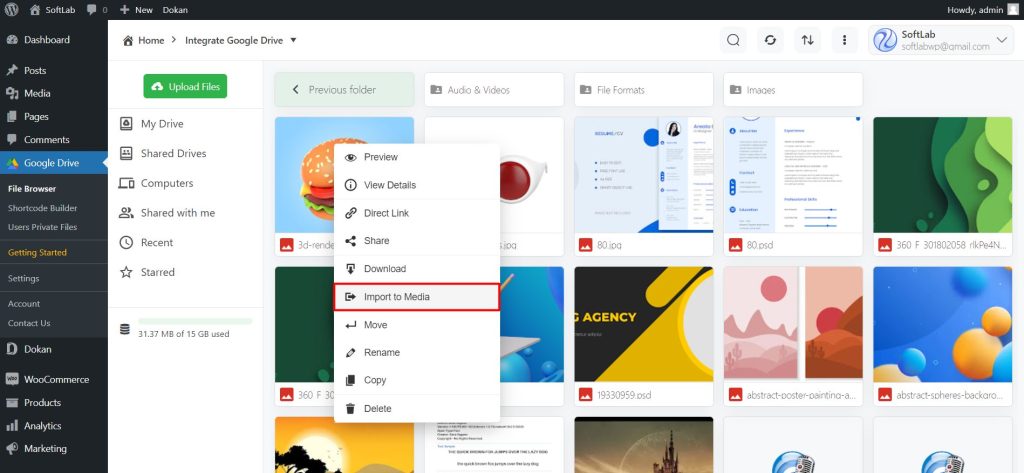
Step-2: Import Multiple Files
You can not only import a single file but also Integrate the Google Drive plugin has the functionality to import multiple files with one click.
- Navigate to File Browser.
- Select the multiple files you want to import to the WordPress Media Library.
- Click on the 3-dot button.
- Select Import to Media.
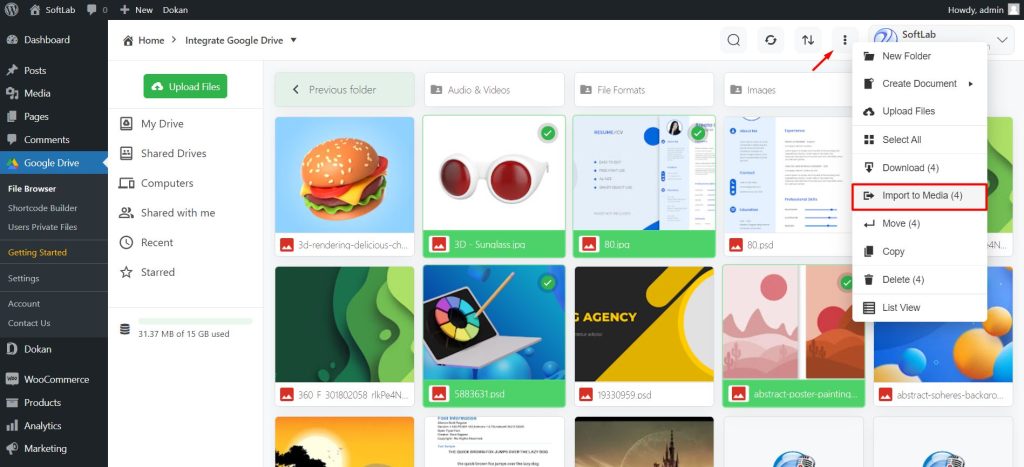
Your selected files will be successfully imported into your WordPress Media Library.