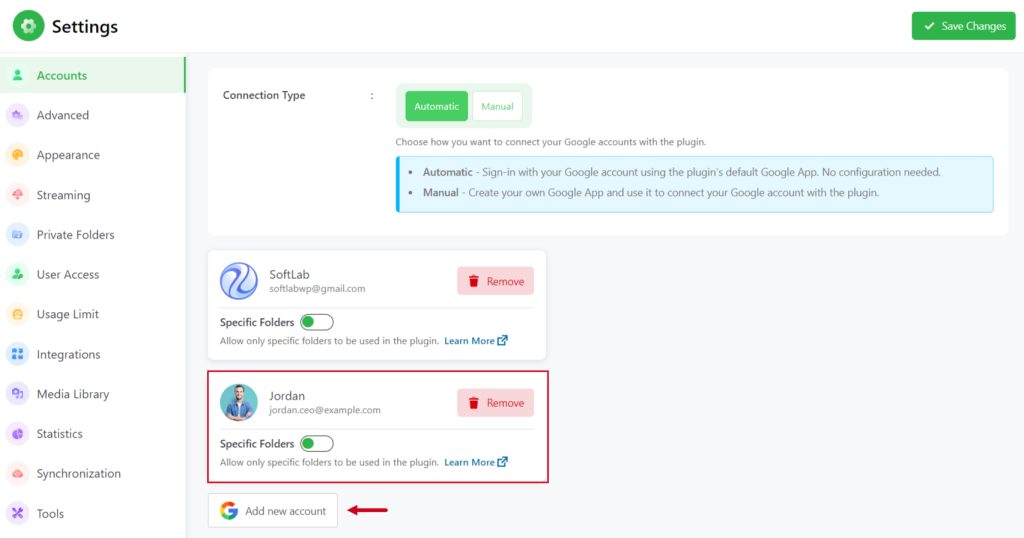To start enjoying the full features of the Integrate Google Drive Plugin, you must connect your Google Account. Follow the below guidelines to discover different ways of connecting your Google accounts.
There are 2 methods you can connect your Google account from the Integrate Google Drive account page.
- Automatic: Sign in with your Google account using the plugin’s default Google App. No configuration is needed.
- Manual: Create your own Google App and use it to connect your Google account with the plugin.
Automatic Process
To automatically connect your Google account by using the plugin’s default app follow the below steps:
- Navigate to Google Drive > Settings > Accounts.
- Select “Automatic” from the connection type.
- Click “Add New Account.”
- Choose the preferred account to add.
- Allow the additional access it requests.
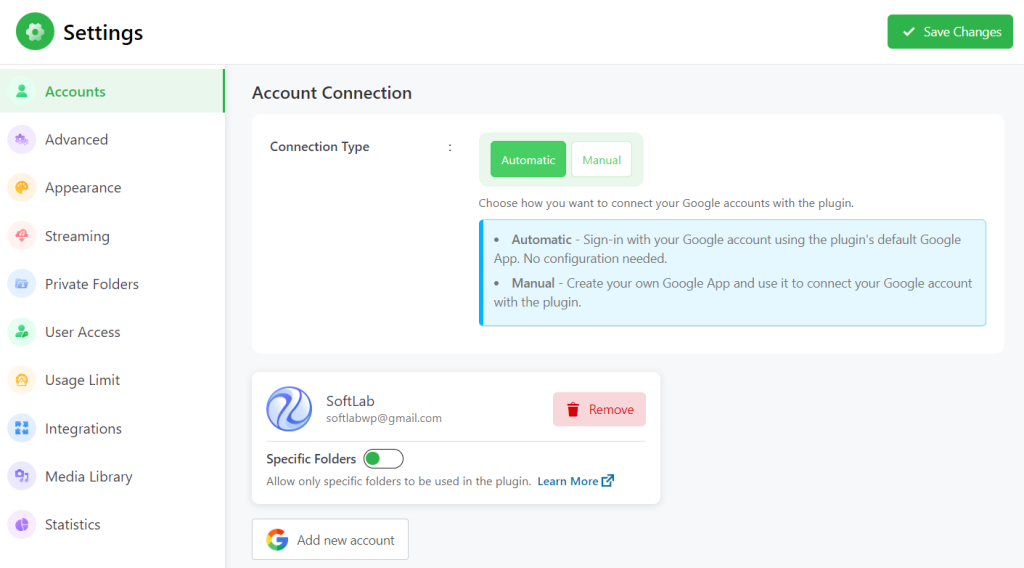
Manual Process
You can create your own Google App and use it to connect your Google account through the plugin. If you already have an app follow the steps to add credentials. If not follow this documentation to create your own Google app.
Note: Using your own Google App is an optional option. For an easy setup, you can just use the default App of the plugin itself. The advantage of using your own app is limited. If you decided to create your own Google App anyway, please enter your app Client ID & Secret key in the input boxes.
To manually connect your Google account navigate follow the below steps:
- Navigate to Google Drive > Settings > Accounts.
- Select “Manual” from the connection type.
- Enter the App Client ID, App Secret Key, and other required information.
- Save Changes.
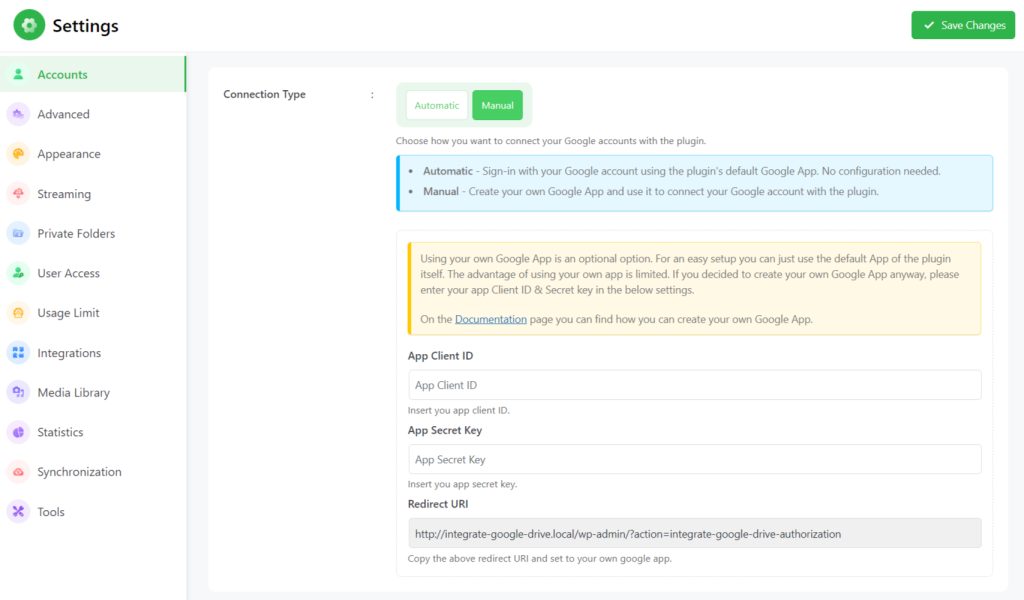
How to Connect Multiple Google Accounts?
Integrate Google Drive Premium version allows multiple Google account adding options. To add multiple Google accounts follow the below steps:
- Navigate to Google Drive > Settings > Accounts.
- Click “Add New Account.”
- Select the preferred account to add.
- Allow the additional access it requests.