If you have Google Drive videos within your Media Player or Tutor LMS platform, you may want to restrict unwanted access completely. To prevent users from downloading these Google Drive videos, you can easily enable certain restrictions to enhance security.
When these restrictions are in place, users will not be able to download the video files, even if they get the direct video link. By implementing these preventive measures, you can ensure that the video content remains secure and is only accessible for viewing.
How to Prevent Google Drive Video Download?
To prevent unwanted video downloads from Google Drive, follow the below steps:
- Navigate to Settings: Navigate to Admin Dashboard > Google Drive > Settings > Streaming
- Enable Secure Video Playback: Look for the “Secure Video Playback” option and enable it and save the settings.
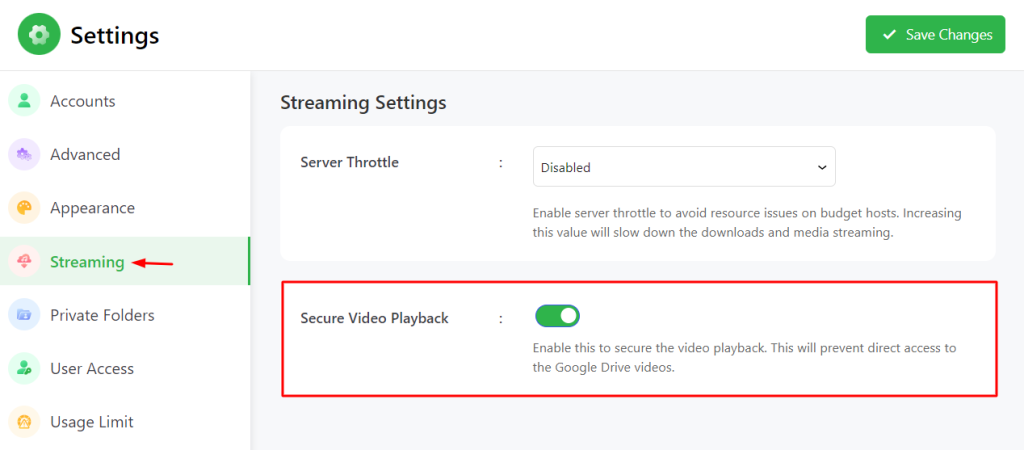
Now your Google Drive video can’t be accessed/downloaded even using a direct link. By following these steps, you can prevent unauthorized video downloads.