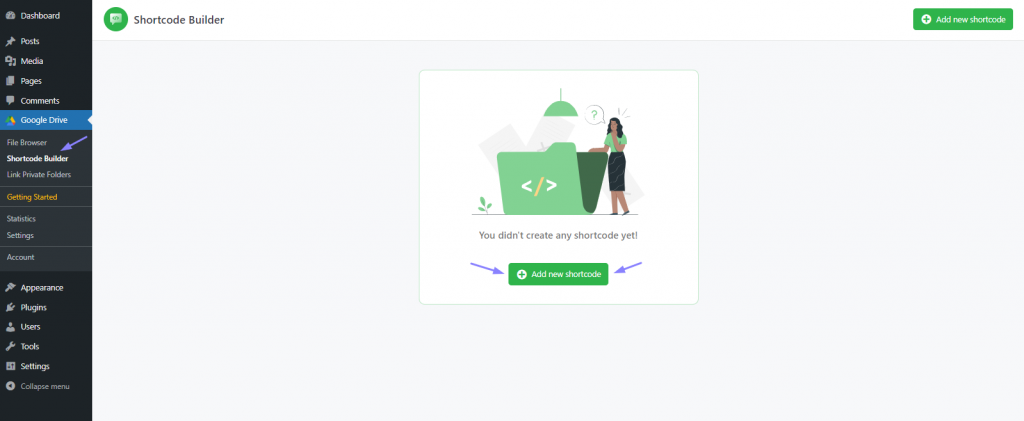The Shortcode Builder allows you to easily create and manage various modules on your website using shortcodes. It simplifies the process of embedding functionality without needing technical expertise. You can create and add modules like:
- File Browser: Effortlessly browse and manage your Google Drive files directly from your WordPress site.
- File Uploader: Upload new files to your Google Drive directly from your website, streamlining content management.
- Media Player: Play audio and video files stored in your Google Drive without leaving your WordPress site.
- Search Box: Quickly search through your Google Drive files, making it easy to find exactly what you need.
- Slider Carousel: Display your Google Drive images and documents in a dynamic and engaging slider format.
- Gallery: Showcase your Google Drive images in a sleek, organized gallery format for a visually appealing experience.
- Embed Documents: Seamlessly embed Google Drive documents into your website for easy viewing and interaction.
- Download Links: Provide your users with direct links to download files from your Google Drive.
- View Links: Share view-only links to allow users to access and read files without editing them.
Add New Shortcode
To create a specific shortcode follow the below guideline:
- Navigate to Google Drive.
- Click on Shortcode Builder.
- Select Add New Shortcode.
- Choose your preferred Module.
- Configure the module according to your needs.