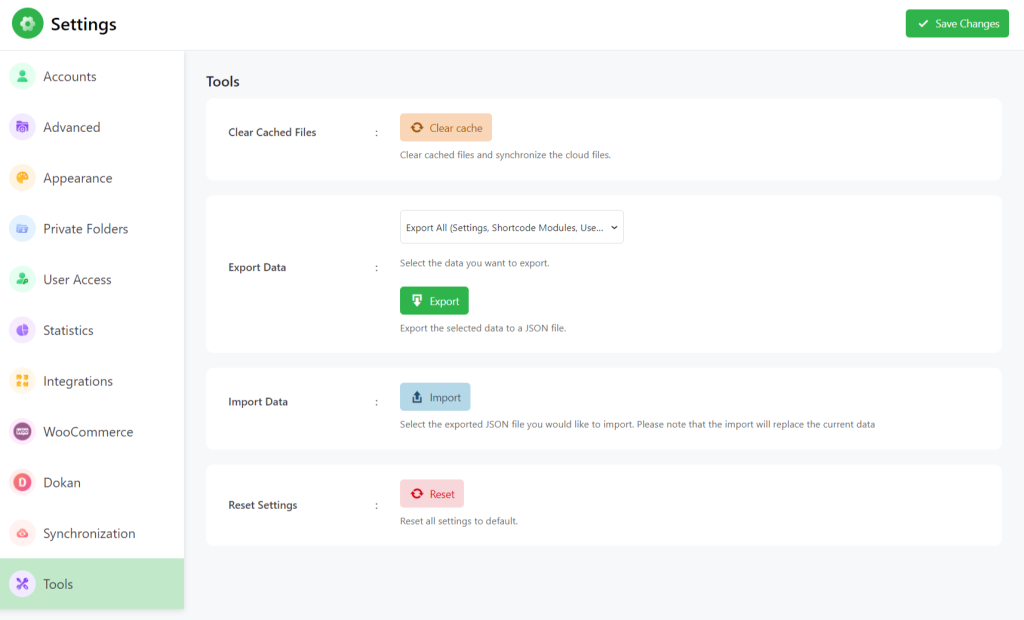From tools settings, you can clear cache, export settings, import settings, and reset your whole settings with one click.
How to Clear Clear Cached Files?
- Navigate to Integrate Google Drive dashboard.
- Head over to Settings > Tools.
- Click on Clear Cached Files.
- Press the Clear Cache button.
How to Export Data?
Select the data you want to export (settings, shortcode modules, user private files, statistics logs, and all). Your exported data will be stored in a JSON file.
- Navigate to Google Drive.
- Head over to Settings > Tools.
- Click on Export Data.
- Select the Data from the drop-down menu.
- Click the Export button.
How to Import Data?
Select the exported JSON file you would like to import. Please note that the import will replace the current data.
- Head over to Settings > Tools.
- Click on Import Data.
- Click the Import button.
How to Reset Settings?
- Navigate to Google Drive.
- Head over to Settings > Tools.
- Click on Reset Settings.
- Click the Reset button.